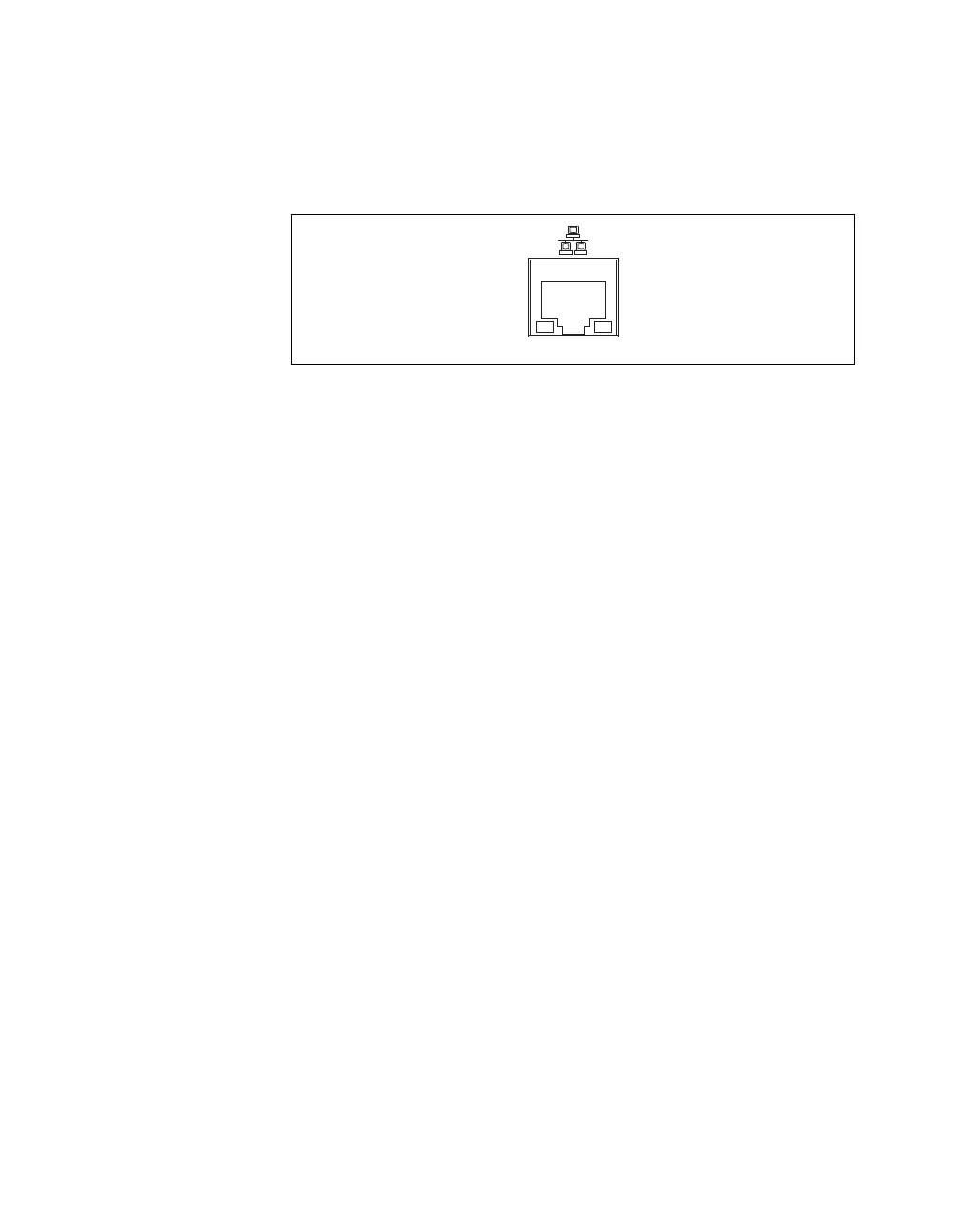Chapter 1 GPIB Hardware
GPIB Hardware Guide 1-28 ni.com
Ethernet Connector LEDs
The Ethernet connector LEDs on the back panel, shown in Figure 1-12,
indicate your Ethernet connection status.
Figure 1-12. Ethernet Connector LEDs
The 10/100/1000 LED indicates your Ethernet connection speed.
• Yellow—Indicates your network connection is 1000 Mbit/s.
• Green—Indicates your network connection is 100 Mbit/s.
• Off—Indicates your network connection is 10 Mbit/s, or the Ethernet
is not connected if the ACT/LINK LED also is off.
The ACT/LINK LED indicates network activity.
• Steady green—Indicates you have a network link, but no network
activity is detected.
• Flickering green—Indicates you have a network link and network
activity is detected.
• Off—Indicates you do not have a network link.
Software Recognition
Use the GPIB Ethernet Wizard to add the GPIB-ENET/1000 to your
system. Launch the GPIB Ethernet Wizard from Start»Programs»
National Instruments»NI-488.2. (Windows 8) Click NI Launcher and
select GPIB Ethernet Wizard. Accept the GPIB-ENET/1000 default
configuration settings or change them while running the wizard.
Ethernet Configuration
The GPIB-ENET/1000 uses a Web page for device configuration. If your
network uses DHCP, the network configuration is performed automatically
at startup, and you should not need the GPIB-ENET/1000 Configuration
Web page unless you need to modify the hostname or update the firmware.
10/100/1000
ACT/LINK
