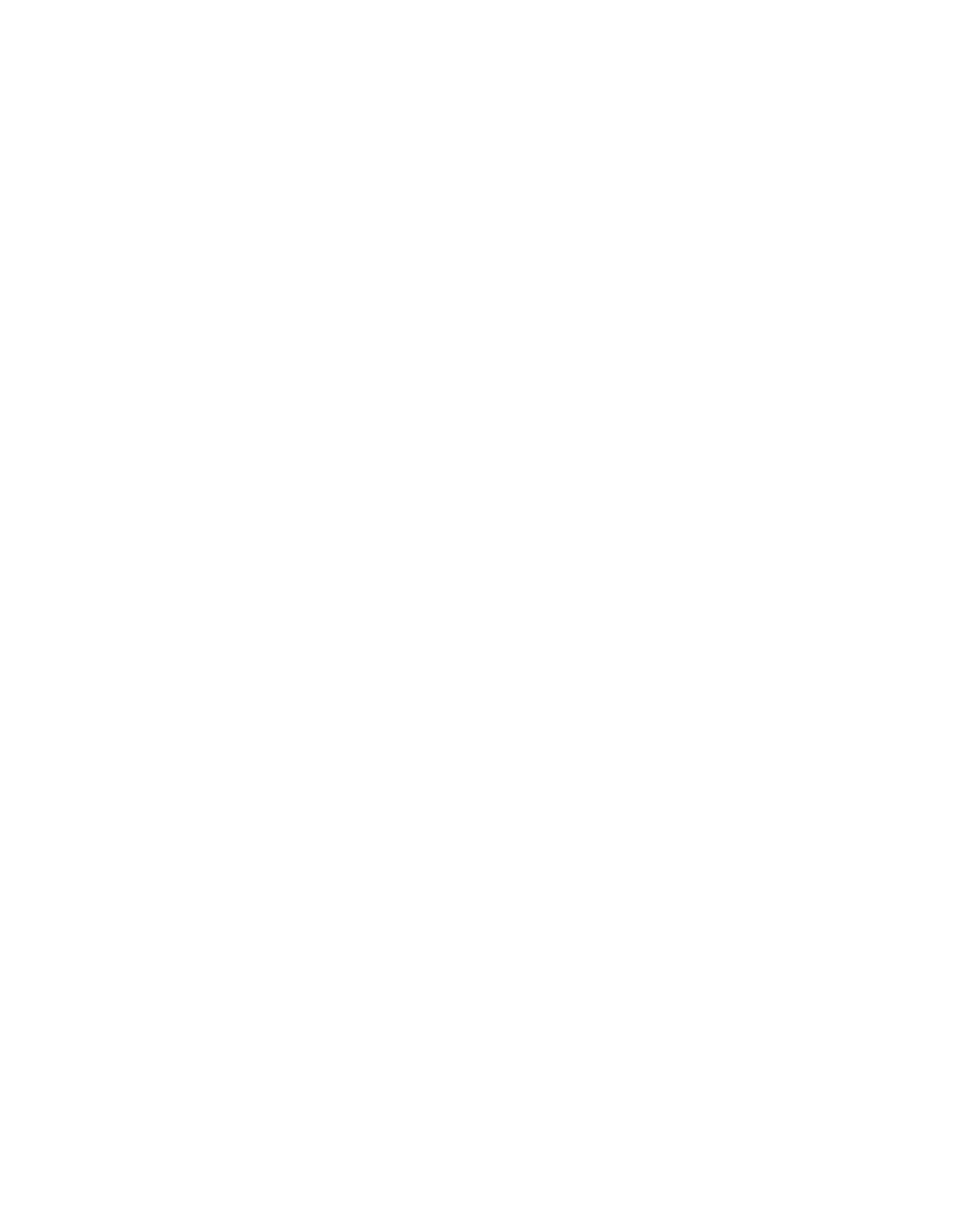Index
PCI-MXI-2 for Linux I-4 ni.com
L
LA selection and logical address option, 6-19
LabVIEW software, 1-6
LEDs on VXI/VME-MXI-2, C-2
local bus, VXIbus, 3-7
local resource access functions, 7-3
logical address
configuration
PCI-MXI-2 board, 6-5
VXI/VME-MIXI-2, 6-19
VXI-MXI-2 module, 3-4
definition, 3-4
Logical Address Configuration Editor. See
PCI-MXI-2 Logical Address Configuration
Editor
low-level access functions, 7-3
M
MapVXIAddress function, 7-3
memory
setting with Requested Memory
control, 6-20
user and driver window
configuration, 6-16
memory select option, VXI shared RAM, 6-9
multiple application support with NI-VXI and
VISA libraries, 7-2
MXI CLK 10 signal, controlling, 6-14
MXI system controller, 6-13
MXI transfer limit, setting, 6-15
MXI-2, 1-3
MXI-2 automatic retry feature, 6-15
limit on (note), 6-16
MXIbus Bus Timeout (BTO) value,
setting, 6-14
MXIbus cable connections
VME-MXI-2 module, 4-10
VXI-MXI-2 module, 3-18
N
NI support and services, D-1
NI-VXI/NI-VISA software
common questions, C-1
compiling C programs, 7-4
symbols, 7-4
description, 1-5
example programs, 7-2
installing, 5-1
for Linux, 1-8, 5-1
interactive control, 7-2
overview, 7-1
programming considerations, 7-2
local resource access functions, 7-3
low-level access functions, 7-3
multiple applications support, 7-2
system configuration functions, 7-4
programs and files
header files, A-2
main programs and files, A-1
removing NI-VXI driver for Linux, 5-2
setting up for use, 5-2
P
parity checking, MXIbus, 6-28
PATH environment variable, 6-1
PCI Bus
options
expansion ROM, 6-17
user window and driver
window, 6-16
window size, 6-16
PCI-MXI-2 board
common questions, C-1
configuration
See also PCI-MXI-2 Configuration
Editor
configuration EEPROM, 2-4