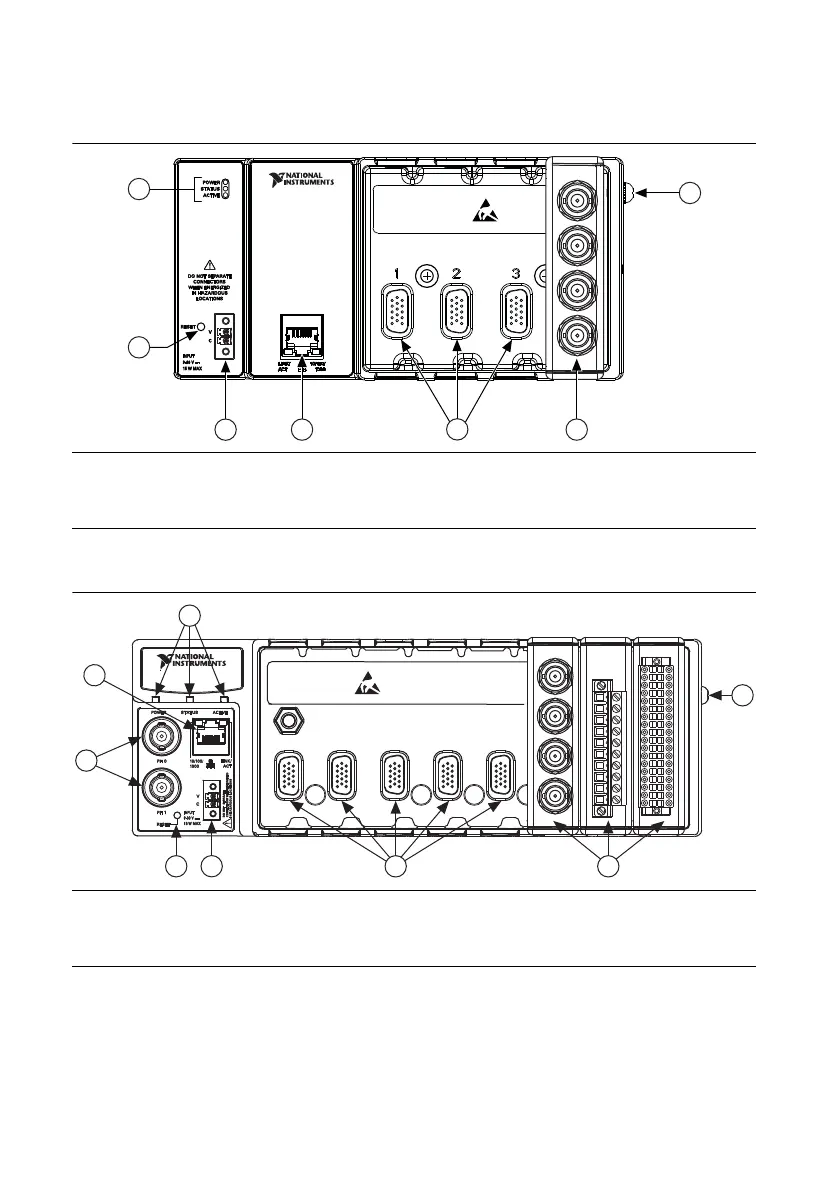1-2 | ni.com
Chapter 1 Getting Started with the cDAQ Chassis
Figure 1-2 shows the cDAQ-9184 chassis.
Figure 1-2. cDAQ-9184 Chassis
Figure 1-3 shows the cDAQ-9188 chassis.
Figure 1-3. cDAQ-9188 Chassis
1 Chassis Grounding Screw
2 Installed C Series Module
3 Module Slots
4 Ethernet Port, LINK/ACT and 10/100/1000 LEDs
5 Power Connector
6 Reset Button
7 POWER, STATUS, and ACTIVE LEDs
1 Chassis Grounding Screw
2 Installed C Series Module
3 Module Slots
4 Power Connector
5 Reset Button
6 PFI 0 and PFI 1 BNC Connectors
7 Ethernet Port, LINK/ACT and 10/100/1000 LEDs
8 POWER, STATUS, and ACTIVE LEDs
NI cDAQ-9184
NI CompactDAQ
3
4
7
6
2
1
5
123 45
7
6
NI cDAQ-9188
1
NI CompactDAQ
2
8
3
4
5
