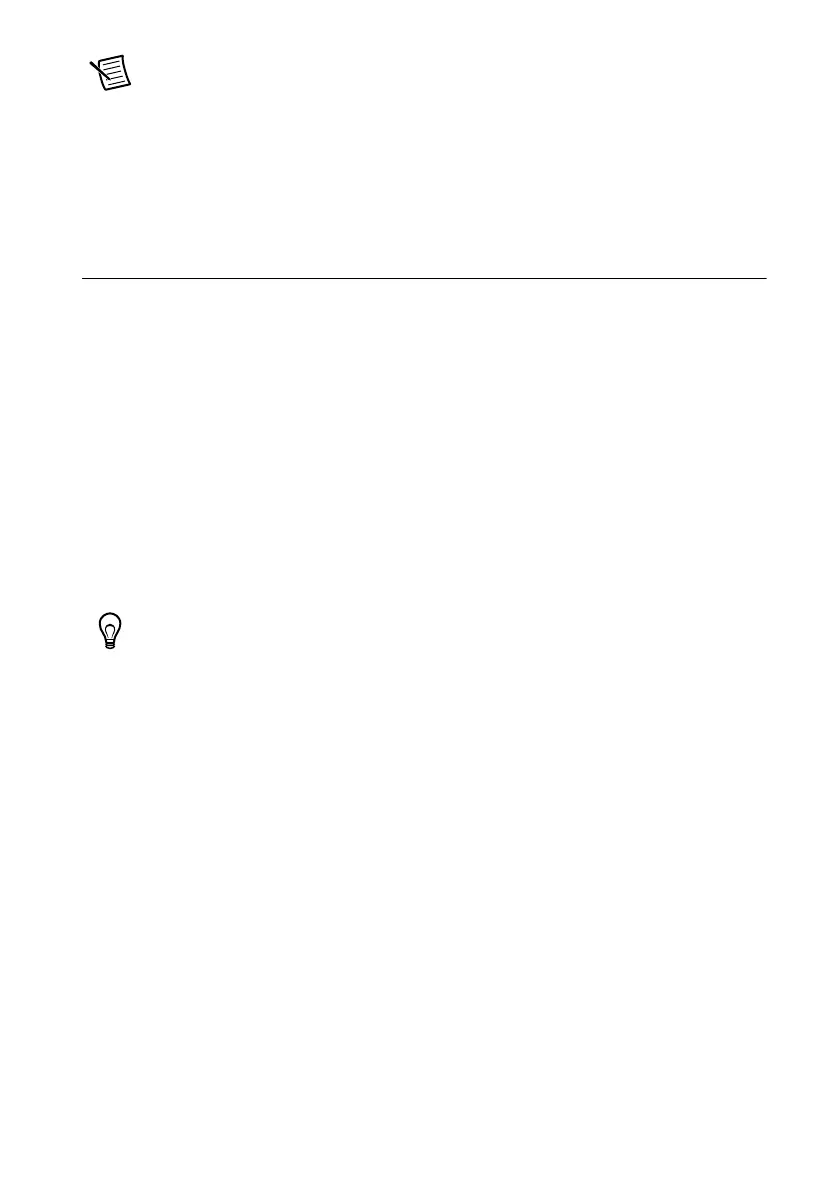NI Digital Waveform Generator/Analyzer Getting Started Guide | © National Instruments | 21
Note NI digital waveform generator/analyzers have various input impedances
(R
T
). Refer to the specifications document for your device for supported input
impedance settings.
Refer to the NI Digital Waveform Generator/Analyzer Help for more information about signal
termination.
8. Programming the Digital Waveform
Generator/Analyzer
You can generate or acquire digital data with the NI digital waveform generator/analyzer using
NI-HSDIO or NI SignalExpress. You also can run the NI-HSDIO examples to demonstrate the
functionality of your device.
NI-HSDIO Instrument Driver
The NI-HSDIO API features a set of operations and attributes that exercise all the functionality
of the device, including configuration, control, and other device-specific functions.
Acquiring the Data
For detailed instructions about how to acquire data in a specific ADE, refer to the Getting Started
section of the NI Digital Waveform Generator/Analyzer Help located at Start»All Programs»
National Instruments»NI-HSDIO»Documentation»NI Digital Waveform
Generator/Analyzer Help»Programming»Getting Started with NI-HSDIO.
Tip You can modify an NI-HSDIO C example to create an application with
Microsoft Visual C/C++, and all required include and library files are automatically
added to the project. Refer to the Using NI-HSDIO Visual C++ topic of the
NI Digital Waveform Generator/Analyzer Help if you prefer to manually add all
required include and library files to the project.
NI SignalExpress Limited Edition (LE)
NI-HSDIO 1.5 and later includes a stand-alone, evaluation version of NI SignalExpress that
allows you to quickly configure your NI hardware to acquire, generate, or perform hardware
comparison using your NI digital waveform generator/analyzer. This software integrates with
the NI Digital Waveform Editor to allow you to create and modify complex digital waveforms
and then generate the data on your NI digital waveform generator/analyzer.
NI SignalExpress LE (limited edition) gives you a 30-day trial of the Full Edition of
NI SignalExpress. After that period, you must activate your version of NI SignalExpress LE,
which is free, or purchase the Full Edition. NI SignalExpress LE includes the NI-HSDIO express
steps, and the Full Edition includes analysis, signal processing, and other advanced features. If
you activate your version of NI SignalExpress LE before your 30-day trial of the Full Edition is
complete, the full features are still available for the remainder of your 30-day trial.
