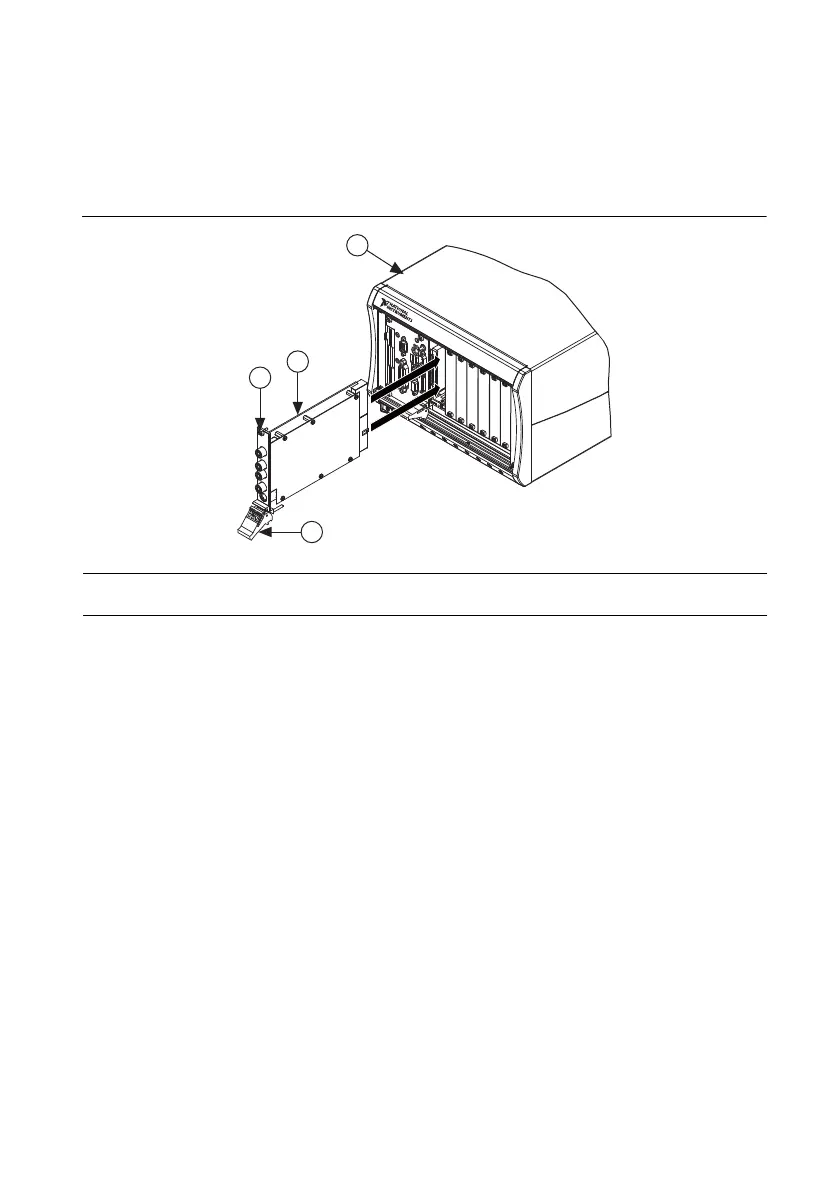NI Digital Waveform Generator/Analyzer Getting Started Guide | © National Instruments | 7
message. For more information about re-enabling your device, refer to the I Received a Thermal
or Power Shutdown Error section in Appendix B: Troubleshooting.
Installing a PXI Module
To install a PXI module, refer to Figure 1 and complete the following steps:
Figure 1. PXI Installation
1. Power off the chassis before installing the module.
2. If the chassis has multiple fan speed settings, ensure that the fans are set to the highest
setting. Do not set the fan speed to low or turn the fan off.
3. Position the chassis to allow plenty of space between the chassis fan intake and exhaust
vents. Blocking the fans affects the air flow needed for cooling. For more information about
chassis cooling, refer to the chassis documentation.
4. If you need to use an EMI gasket to reduce high-frequency emissions, install it now. Refer
to the Retrofitting Your PXI Module Note to Users for gasket installation instructions.
5. Remove the packaging material on the PXI connector and on the screws.
6. Ensure that the ejector handle is in the unlatched (downward) position, as shown in
Figure 1.
7. Holding the module by the ejector handle, slide it into an empty slot, ensuring that the base
card (on the left when looking at the front of the module) engages with the card guides in
the chassis.
8. Slide the module completely into the chassis and latch by pulling up on the ejector handle.
9. Tighten the captive screws at the top and bottom of the module front panel.
10. Before operating the module, install all chassis covers and filler panels. Missing filler
panels disrupt the necessary air circulation in the chassis.
1 PXI Chassis
2 Ejector Handle
3 Captive Screw
4 NI PXI Device
