
Do you have a question about the National Instruments NI PXIe-4080 and is the answer not in the manual?
| Category | Digital Multimeter |
|---|---|
| Model | NI PXIe-4080 |
| Manufacturer | National Instruments |
| Form Factor | PXIe |
| Channels | 1 |
| Resolution | 6.5 digits |
| Operating Temperature Range | 0 °C to 55 °C |
| Storage Temperature Range | -40 °C to 70 °C |
| Resistance Range | 100 Ω to 100 MΩ |
| Sample Rate | 1.8 MS/s |
| Sampling Rate | 1.8 MS/s |
| Relative Humidity Range | 10% to 90% (non-condensing) |
Steps to resolve issues where the device is not detected in Measurement & Automation Explorer.

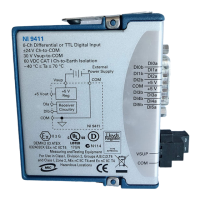










