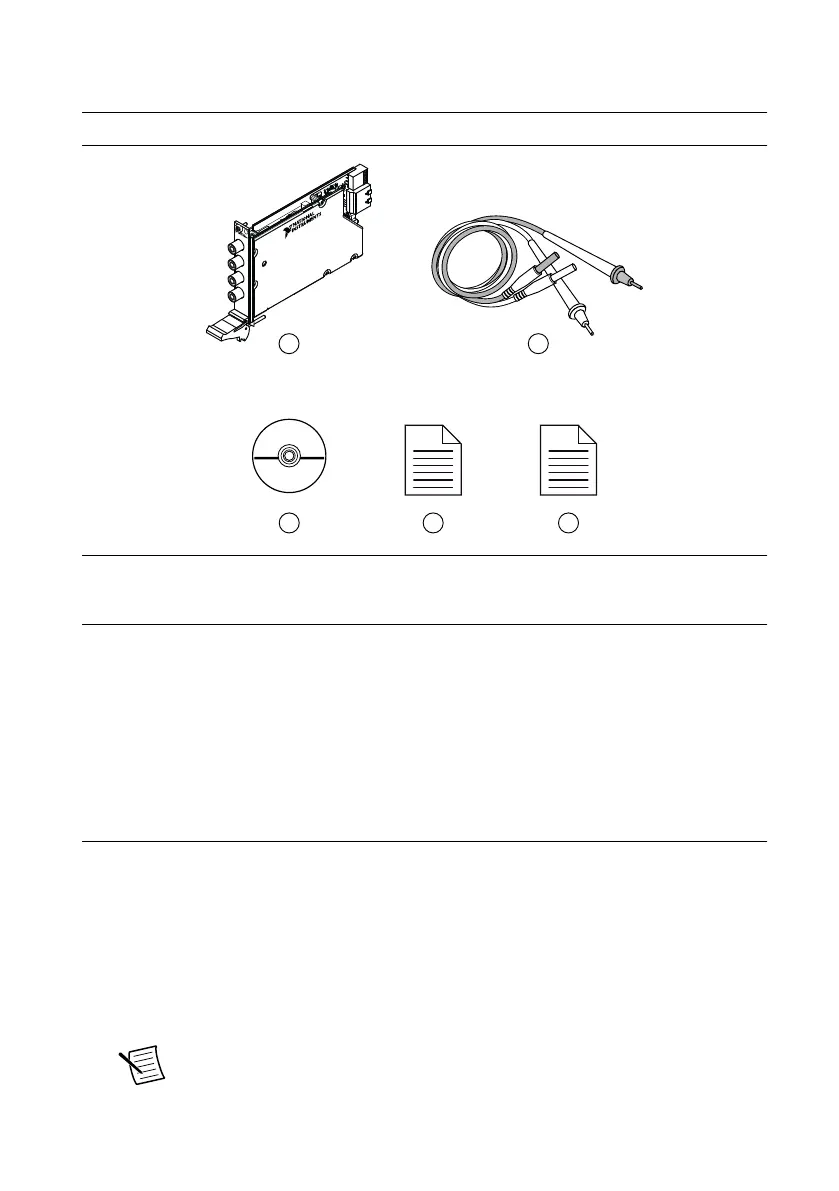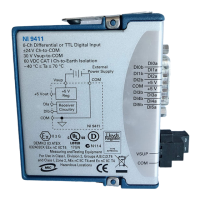Kit Contents
Figure 1. NI 4080/4081/4082 Kit Contents
4 5
3
2
PXIe-4080
61/2 Digit DMM
1
1. NI PXIe-4080/4081/4082 Device
2. Test probes
3. Driver Software DVD
4. NI PXIe-4080/4081/4082 Getting Started Guide
(this document)
5. Maintain Forced-Air Cooling Note to Users
Other Equipment
There are several required items not included in your device kit that you need to install or
operate the NI 4080/4081/4082.
• 1/8 in. flathead screwdriver
• A PXI Express chassis with a controller and the chassis documentation
Installing the Software
You must be an Administrator to install NI software on your computer.
1. Install an ADE, such as LabVIEW or LabWindows
™
/CVI
™
.
2. Insert the driver software media into your computer. The installer should open
automatically.
If the installation window does not appear, navigate to the drive, double-click it, and
double-click autorun.exe.
3. Follow the instructions in the installation prompts.
Note Windows users may see access and security messages during
installation. Accept the prompts to complete the installation.
4 | ni.com | NI PXIe-4080/4081/4082 Getting Started Guide
Artisan Technology Group - Quality Instrumentation ... Guaranteed | (888) 88-SOURCE | www.artisantg.com
