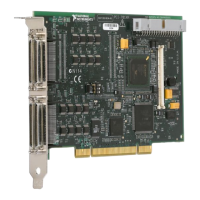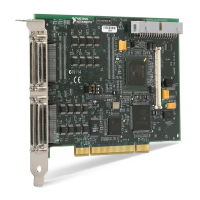6 | ni.com | Foundation Fieldbus Hardware and NI-FBUS Software Installation Guide
To install the USB-8486, complete the following steps.
1. Power on the computer and allow the operating system to boot.
2. Insert the USB-8486 into a free USB port, as shown in Figure 3 and Figure 4.
3. Connect the USB-8486 to the Fieldbus network. Refer to the NI-FBUS Hardware and
Software User Manual for more information about the connectors.
4. Launch the Interface Configuration Utility.
5. Right-click the USB-8486 to enable if it is disabled.
6. Close the Interface Configuration Utility and start the NI-FBUS Communications Manager
or NI-FBUS Configurator.
Mount and Connect Your USB-8486
You can attach the USB-8486 with screw retention and mounting option to a CompactRIO. This
device provides the following mounting options:
• DIN mount using the unthreaded DIN rail mounting holes
• Panel mount using the panel mount notch and tab

