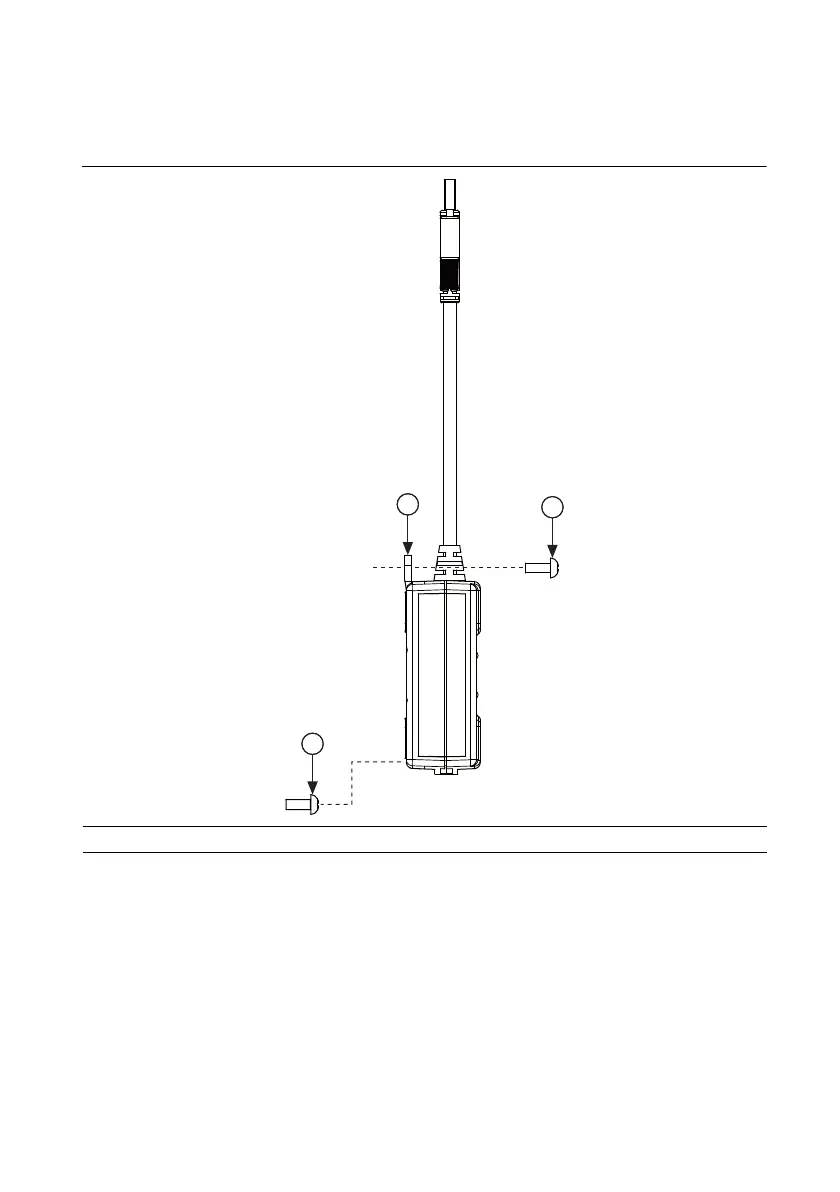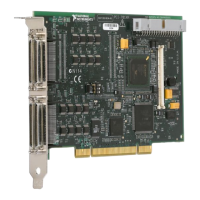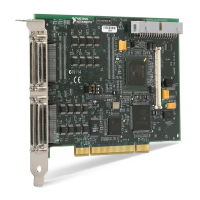Foundation Fieldbus Hardware and NI-FBUS Software Installation Guide | © National Instruments | 9
Panel Mounting
You can use #8 or M4 pan head screws to mount the USB-8486 to a board or panel, as shown in
Figure 7.
Figure 7. Mounting the USB-8486 to a Broad or Panel
To mount the USB-8486 to a board or panel, complete the following steps:
1. Screw a #8 or M4 pan head screw into the lower point on the panel.
2. Set the USB-8486 on the screw by fitting the screw head into the bottom screw notch on
the underside of the enclosure.
3. Screw a #8 or M4 pan head screw through the upper mounting tab on the USB-8486.
1 #8 or M4 Pan Head Screw 2 USB-8486 3 #8 or M4 Pan Head Screw
1
2
3
