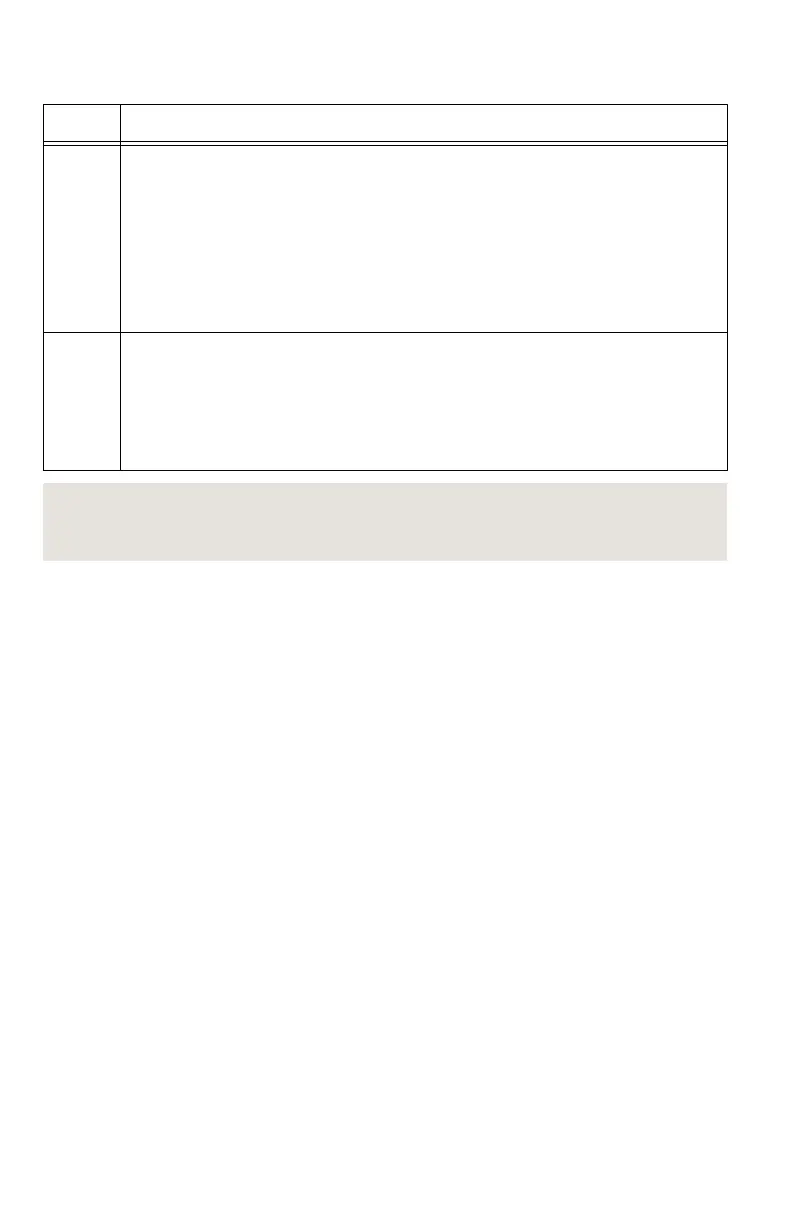Table 3. NI 5600 RF Downconverter Module Front Panel LEDs
LED Indications
POWER Indicates the basic hardware power status of the NI 5600 RF downconverter
module. This LED functions identically to the ACCESS LED on the NI 5142 IF
digitizer module front panel.
OFF—The module is not yet functional, or has detected a problem with a power
rail.
GREEN—The module is functional and receiving power.
STATUS Indicates the status of the NI 5600 RF downconverter module PLLs.
OFF—The module is in an uninitialized state, or the module PLLs are attempting
to lock.
GREEN—The module is in a ready state; applicable PLLs are locked.
Related Information
Refer to the NI RF Vector Signal Analyzers Help for more information about using the PXI 10
MHz I/O connector.
NI PXI-5661 Getting Started Guide | © National Instruments | 11
