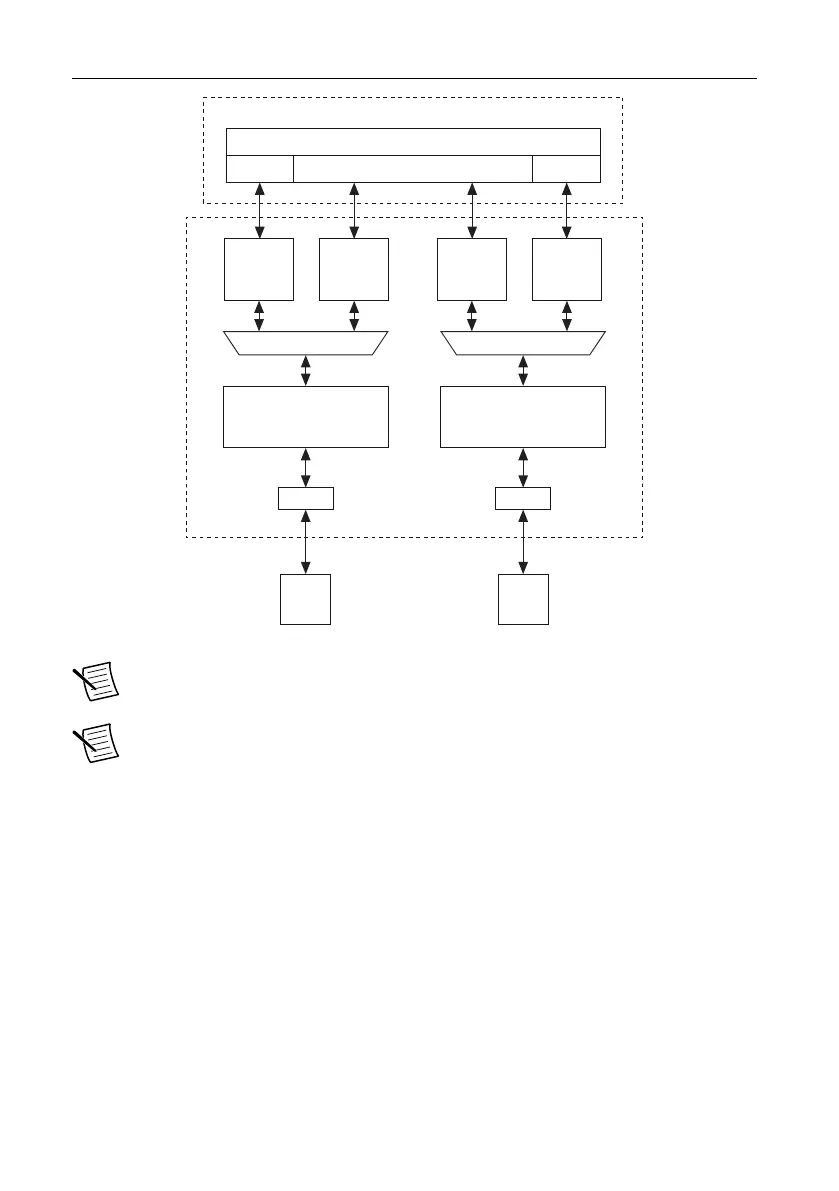Figure 6. Direct Mode
PXIe-8522/8523
User Application
PXIe Controller
XNET OS Stack XNET
XNET
Endpoint
Intel i210 Intel i210
XNET
Endpoint
DUT1
MAC
PHY
DUT2
MAC
PHY
Note This diagram shows a design with two ports. Each of the device's four ports
can run independently under Direct mode.
Note Although it is not shown in the diagram, you can simultaneously use the
XNET monitor data path on each port while it is in Direct mode. This allows you to
analyze all network traffic that is transmitted and received on the port's endpoint.
In Direct mode, ports are directly connected and function as endpoints; Ethernet frames
received and transmitted on the port have no relationship to any other ports on the device.
Input and output sessions are supported in Direct mode. The module supports up to four ports
using Direct mode.
Tap Mode
In Tap mode, a pair of adjacent ports on the device, called tap partners, are connected to form a
Tap that allows the module to monitor traffic. In Tap mode, physical Port 1 and Port 2 are Tap
PXIe-8522/8523 User Manual | © National Instruments | 9
