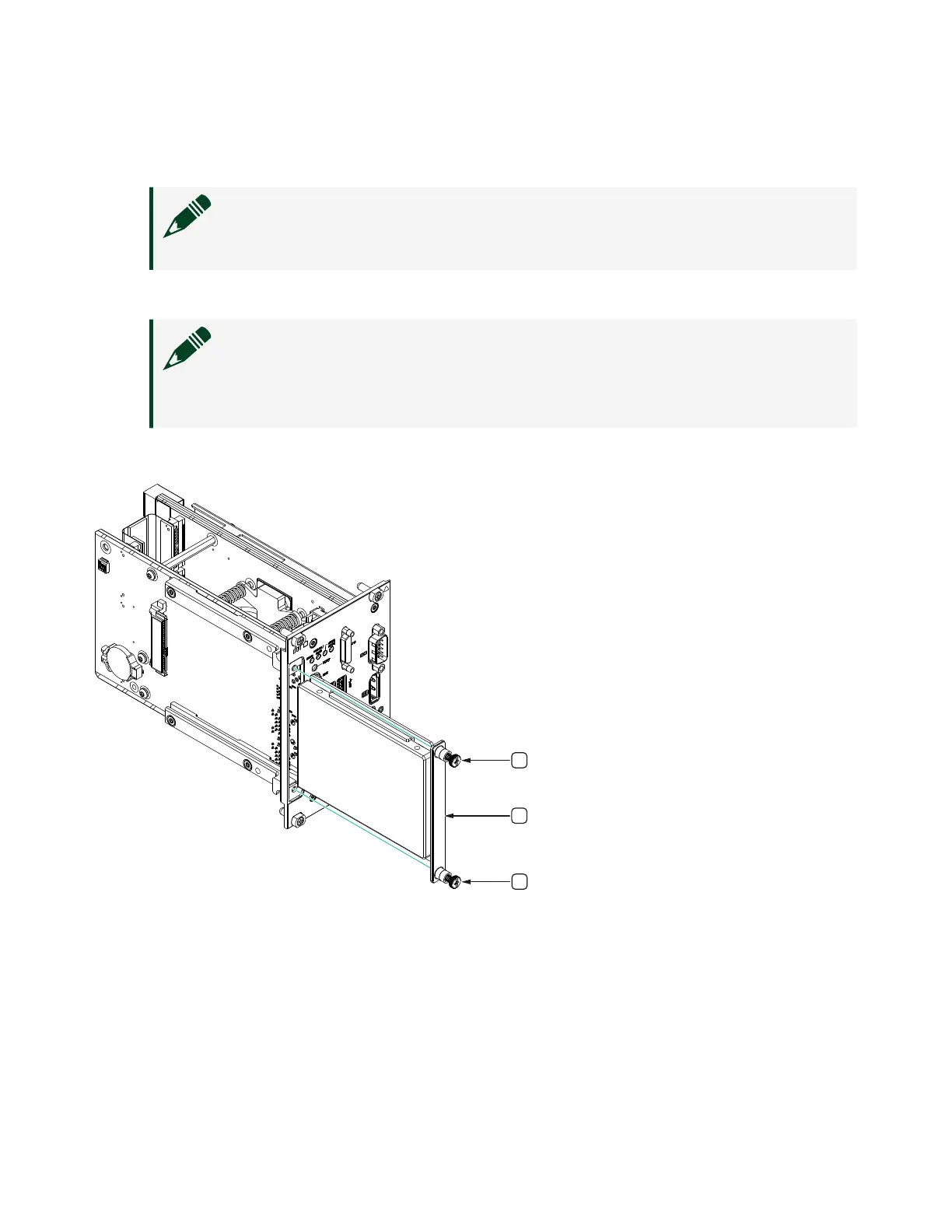5. Insert the new removable hard drive until it is completely seated in its
connector. The insertion resistance will increase for the final connector mate.
Note If the removable hard drive does not insert easily, do not force
the drive. Check the alignment and try again.
6. Tighten the thumb screws using a #2 Phillips screwdriver.
Note If the thumb screws do not thread, the removable hard drive
may not be fully inserted. Try removing and completely inserting the
removable hard drive.
Figure 12. Installing the Removable Hard Drive in a PXIe-8862 with Removable Drive
1.
Thumb Screws
2.
Removable Hard Drive
© National Instruments
33
PXIe-8822/42/62 Getting Started
