© National Instruments 45 NI sbRIO-960x/962x/963x OEM Instructions & Specifications
Troubleshooting Network Communication
If the NI sbRIO device cannot communicate with the network, you can
perform the following troubleshooting steps.
1. Hold the Reset button down for 5 seconds, then release it. The Status
LED turns on, then starts blinking three times every few seconds. The
device is now in Safe Mode with output from the COM1 serial port
enabled. You can use a serial port terminal to read the IP address of the
controller. If you want the controller to attempt a new DHCP
connection, proceed to step 2.
2. Hold the Reset button down for 5 s, then release it. The Status LED
repeats the same behavior. The NI sbRIO device attempts to establish
a new DHCP connection. If it fails, it assigns itself a link-local
IP address. If the DHCP connection is successful and appropriate for
your application, skip to step 4.
3. Configure the IP and other network settings in MAX.
4. Press and release the Reset button to reboot the device.
Note If the device is restored to the factory network settings, the LabVIEW run-time
engine does not load. You must reconfigure the network settings and reboot the device for
the LabVIEW run-time engine to load.
Specifications
Unless otherwise noted, the following specifications are typical for the
range –40 to 85 °C for the NI sbRIO device.
Processor Speed
NI sbRIO-9605/9606/9623/9626
9633/9636............................................... 400 MHz
Memory
NI sbRIO-9605/9623/9633
Nonvolatile memory ....................... 256 MB
System memory .............................. 128 MB
NI sbRIO-9606/9626/9636
Nonvolatile memory ....................... 512 MB
System memory .............................. 256 MB
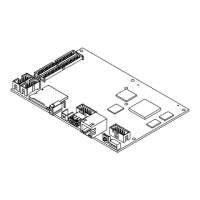
