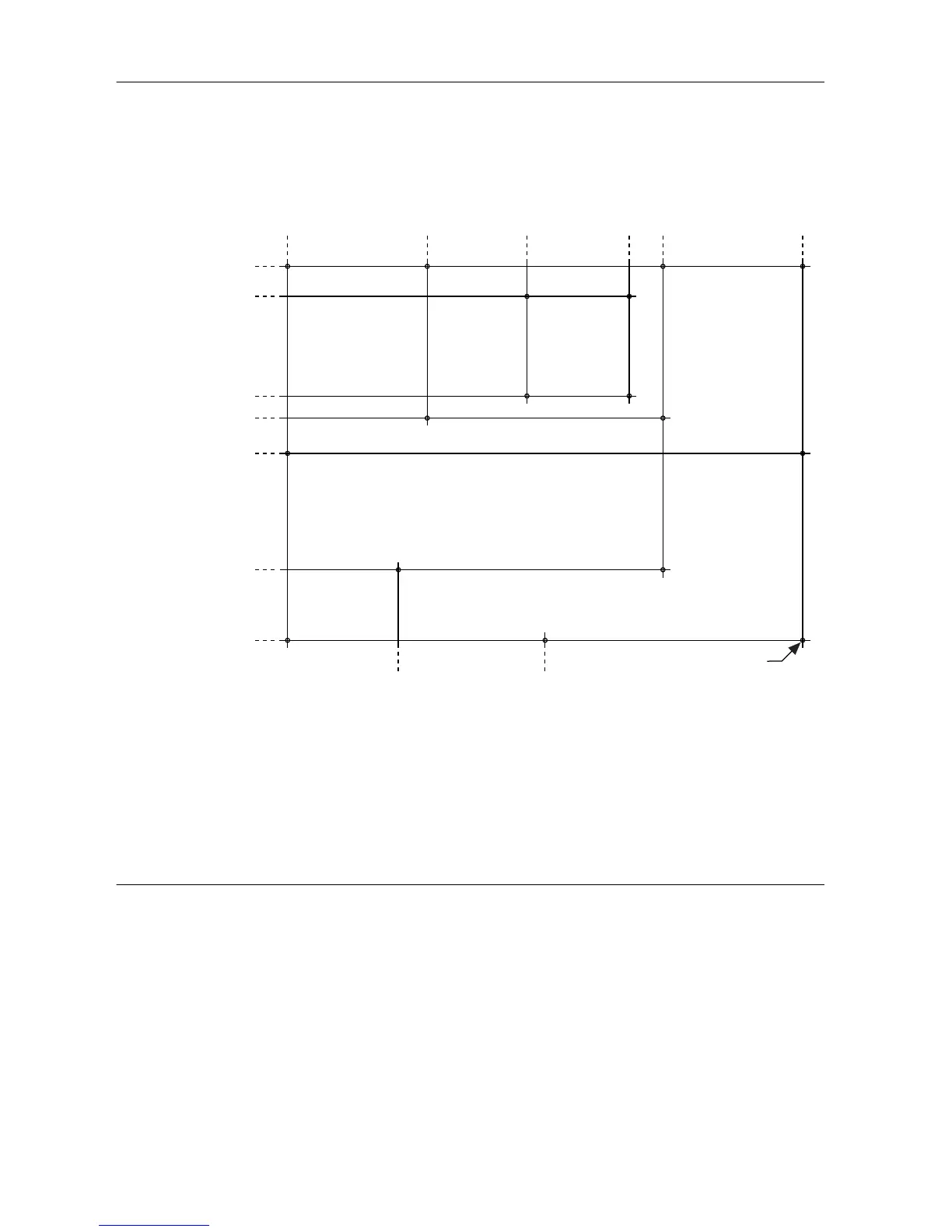Connecting the sbRIO-9687
The top side of the PCB is the primary side of the sbRIO-9687 and contains connectors for
inverter modules, simultaneous AI, scanned AI and AO, feedback inputs, digital inputs, digital
outputs, relay outputs, display interface, expansion board, and power.
The bottom of the PCB, secondary side of the sbRIO-9687, contains the connectors for
interfacing with the sbRIO-9683 or sbRIO-9684 GPIC controller.
Connecting the Power
The sbRIO-9687 requires a 24 V DC power supply.
sbRIO-9687 Getting Started Guide | © National Instruments | 13
