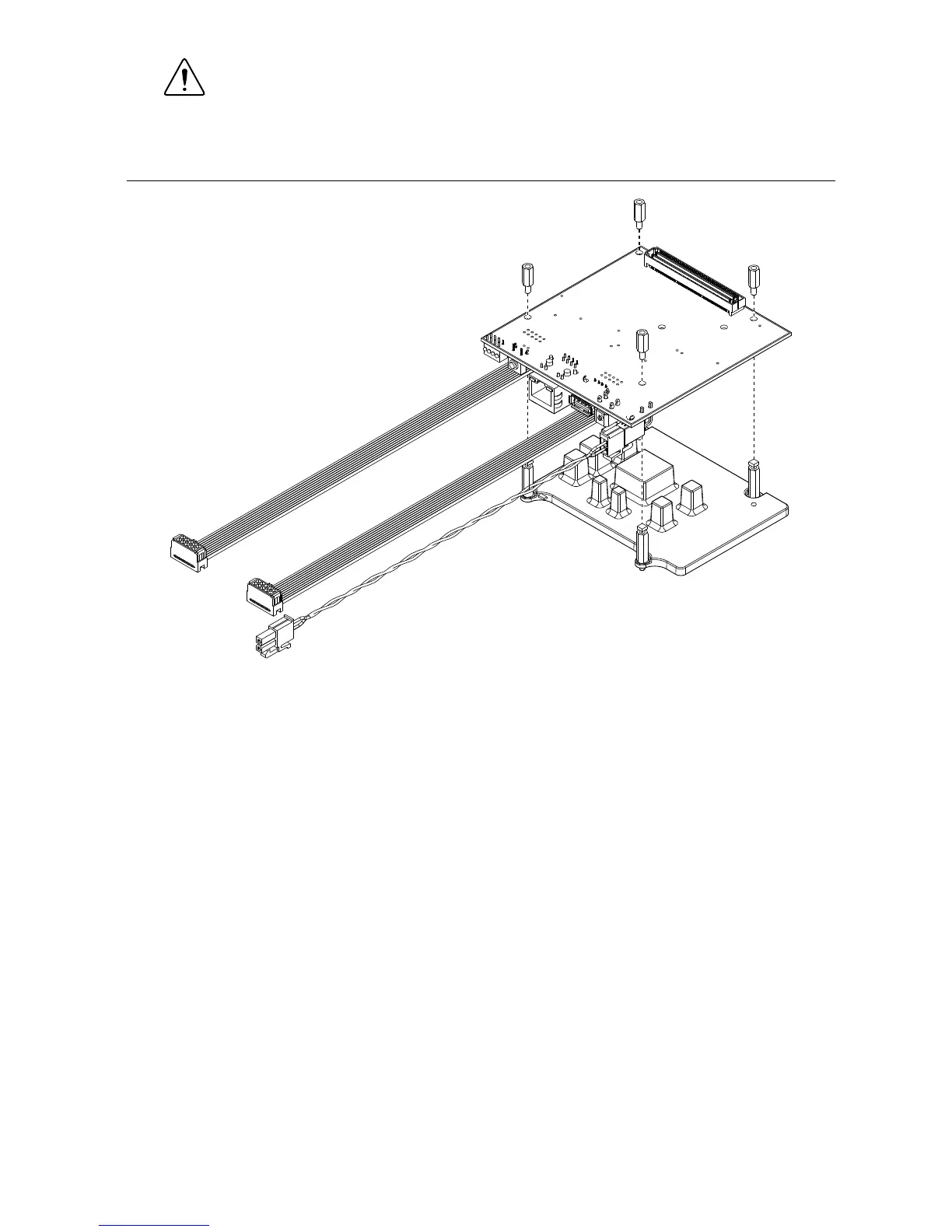Caution The gap pad is a viscoelastic material and compressing it too quickly
places a large amount of stress on board components. If you must use an
automatic screwdriver, fasten these screws at a rate less than 4.23 mm/s
(10 in./min.) to prevent damage during assembly.
Figure 5. Installing the sbRIO-9607
Mounting the sbRIO-9683 or sbRIO-9684
Once the sbRIO-9607 and Thermal Kit are installed, the next step is to install the sbRIO-9683
or sbRIO-9684 mezzanine board.
1. Install the M3 × 29.81 mm, M-F standoffs to the tapped holes for the sbRIO-9683 or
sbRIO-9684 .
2. Align the sbRIO-9683 or sbRIO-9684 with the M3 × 29.81 mm, M-F standoffs and the
sbRIO-9607.
3. Seat the mezzanine card connectors on the sbRIO-9683 or sbRIO-9684 and the
sbRIO-9607 to connect the boards.
4. Fasten the M3 × 11.12 mm, M-F, 6 mm Hex standoffs through the sbRIO-9683 or
sbRIO-9684 to the M3 × 29.81 mm, M-F standoffs.
5. Insert four M3 × 5 mm panhead screws through the sbRIO-9683 or sbRIO-9684 to the
M3 × 9.65 mm, M-F standoffs.
8 | ni.com | sbRIO-9687 Getting Started Guide
