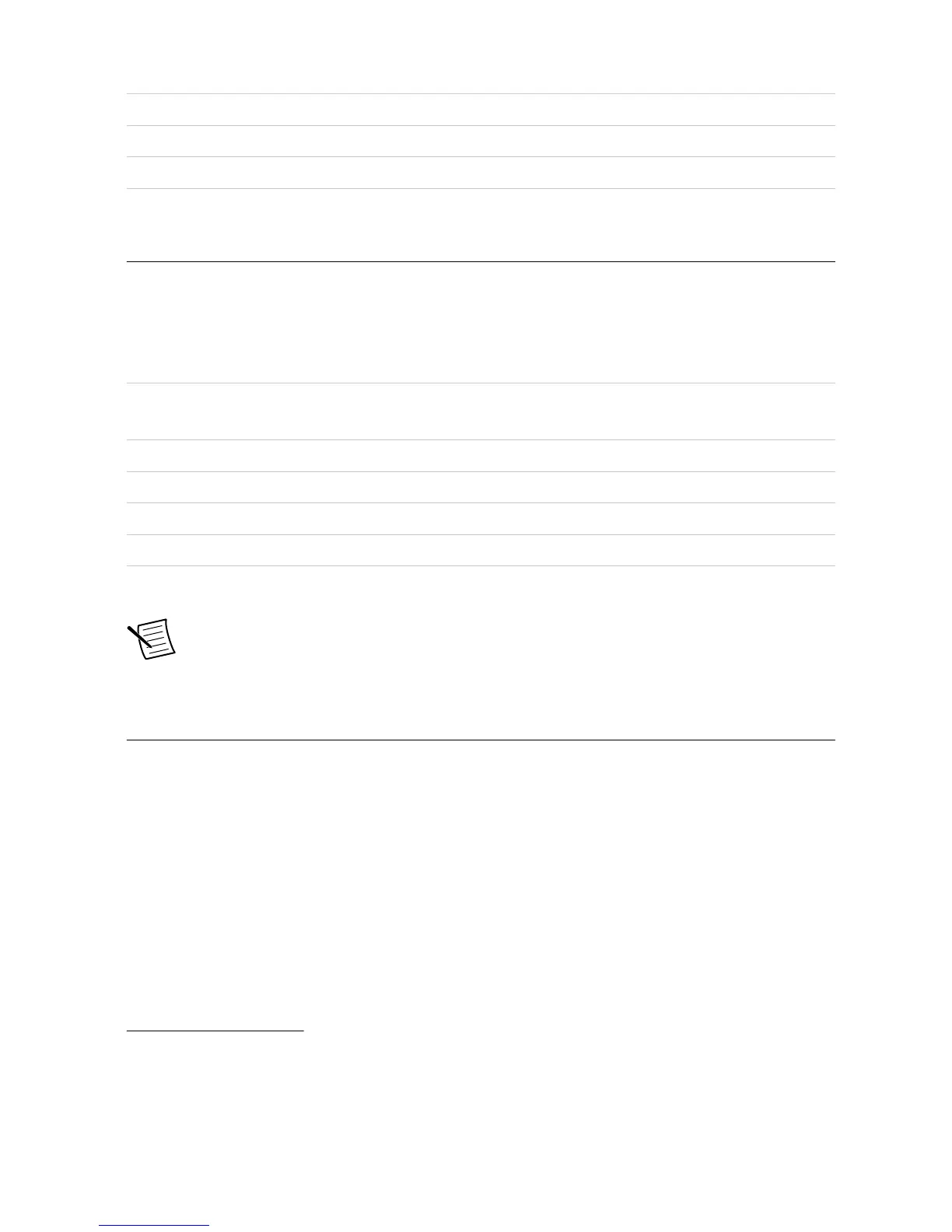Maximum DC input current 8 A
F4 Fuse 10 A, 250 VAC, Fast Acting, .25 in. × 1.25 in.
Onboard current consumption 0.1 A max
GPIC current consumption 0.75 A max
Preparing the Environment
Ensure that the environment in which you are using the sbRIO-9687 meets the following
specifications.
Operating temperature
2
(IEC 60068-2-1,
IEC 60068-2-2)
-40 °C to 85 °C
Storage temperature (IEC 60068-2-1, IEC
60068-2-2)
-40 °C to 85 °C
Operating humidity (IEC 60068-2-78) 10% RH to 90% RH, noncondensing
Storage humidity (IEC 60068-2-78) 5% RH to 95% RH, noncondensing
Pollution degree 2
Maximum altitude 2,000 m
Indoor use only.
Note Refer to the device specifications on ni.com/manuals for complete
specifications.
Mounting the Hardware
Before you mount the sbRIO-9687, the thermal kit, sbRIO-9607 controller, and sbRIO-9683 or
sbRIO-9684 GPIC must be mounted to a thermally conductive surface at least 3 mm thick.
The thermally conductive surface acts as a heat spreader for the sbRIO-9607; ensure a good
thermal contact.
Required Tools
The following tools are required for mounting the sbRIO-9687:
• Screwdriver, Phillips #1
• Socket driver, 4.5 mm
2
Measure the local ambient temperature by placing thermocouples on both sides of the PCB, 5 mm
(0.2 in.) from the board surface. Users populating the sbRIO-9687 input termination resistors
should thermally validate that, in the vicinity of the resistors, the local ambient temperature does
not exceed 85 °C and the input termination resistor case temperatures and local PCB surface
temperatures do not exceed 125 °C.
6 | ni.com | sbRIO-9687 Getting Started Guide