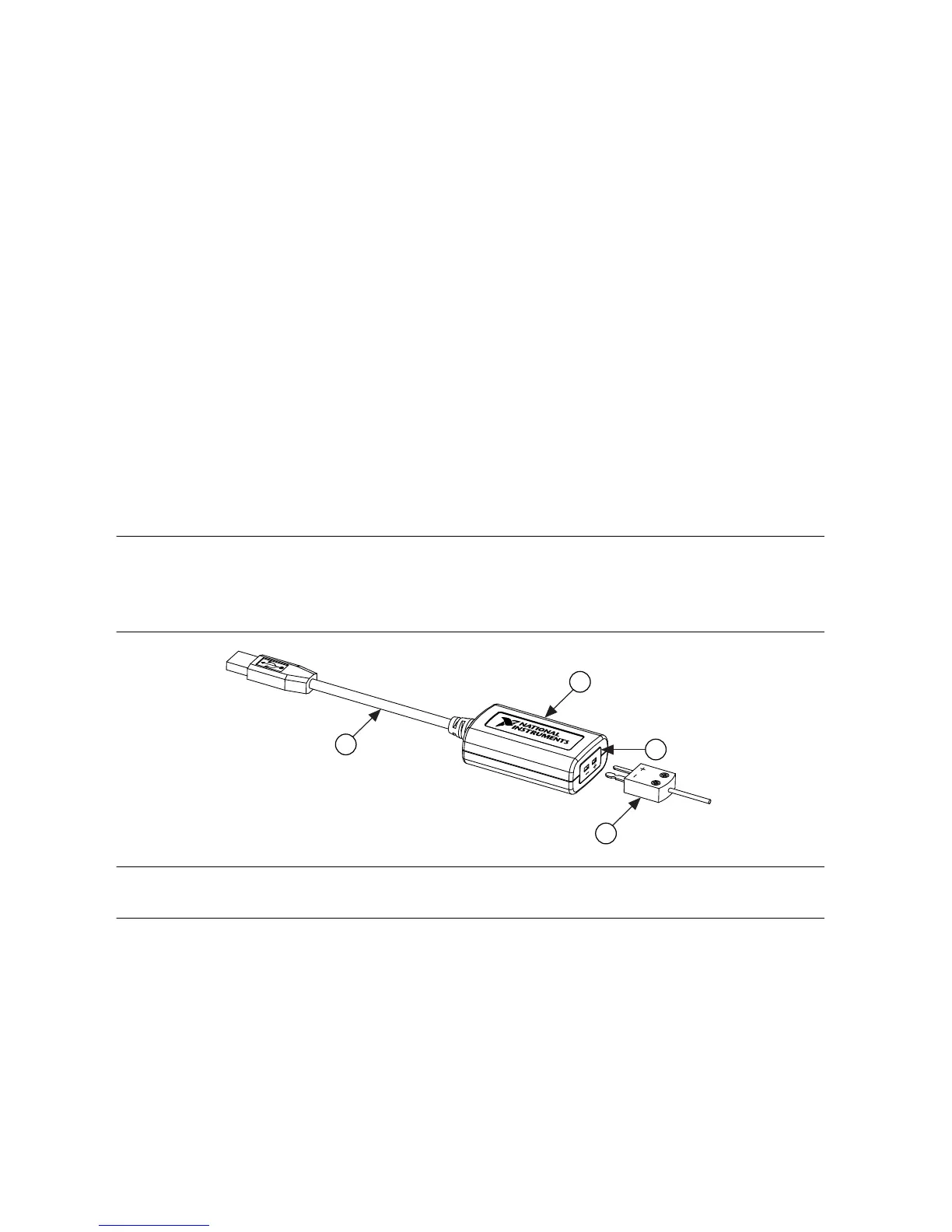Such voltage measurements include signal levels, special equipment, limited-energy parts
of equipment, circuits powered by regulated low-voltage sources, and electronics.
• Measurement Category II is for measurements performed on circuits directly connected
to the electrical distribution system. This category refers to local-level electrical
distribution, such as that provided by a standard wall outlet (for example, 115 V for U.S.
or 230 V for Europe). Examples of Measurement Category II are measurements
performed on household appliances, portable tools, and similar E Series devices.
• Measurement Category III is for measurements performed in the building installation at
the distribution level. This category refers to measurements on hard-wired equipment
such as equipment in fixed installations, distribution boards, and circuit breakers. Other
examples are wiring, including cables, bus-bars, junction boxes, switches, socket-outlets
in the fixed installation, and stationary motors with permanent connections to fixed
installations.
• Measurement Category IV is for measurements performed at the primary electrical
supply installation (<1,000 V). Examples include electricity meters and measurements on
primary overcurrent protection devices and on ripple control units.
Installing the NI USB-TC01
Software support for Windows 7/Vista/XP is provided by the device. No separate driver
installation is required for operation.
Figure 2. NI USB-TC01 Components
1. USB Cable
2. NI USB-TC01 Device
3. Thermocouple Input
4. Mini Thermocouple Connector
Complete the following steps to set up the NI USB-TC01:
1. Plug the thermocouple into the thermocouple input on the NI USB-TC01 device. Refer to
the Thermocouple Input section for more information.
2. Connect the NI USB-TC01 USB cable into an available USB port on the computer. On
first connection to the computer, it may take a few seconds for the operating system to
detect and configure the NI USB-TC01 device.
NI USB-TC01 User Guide | © National Instruments | 3
