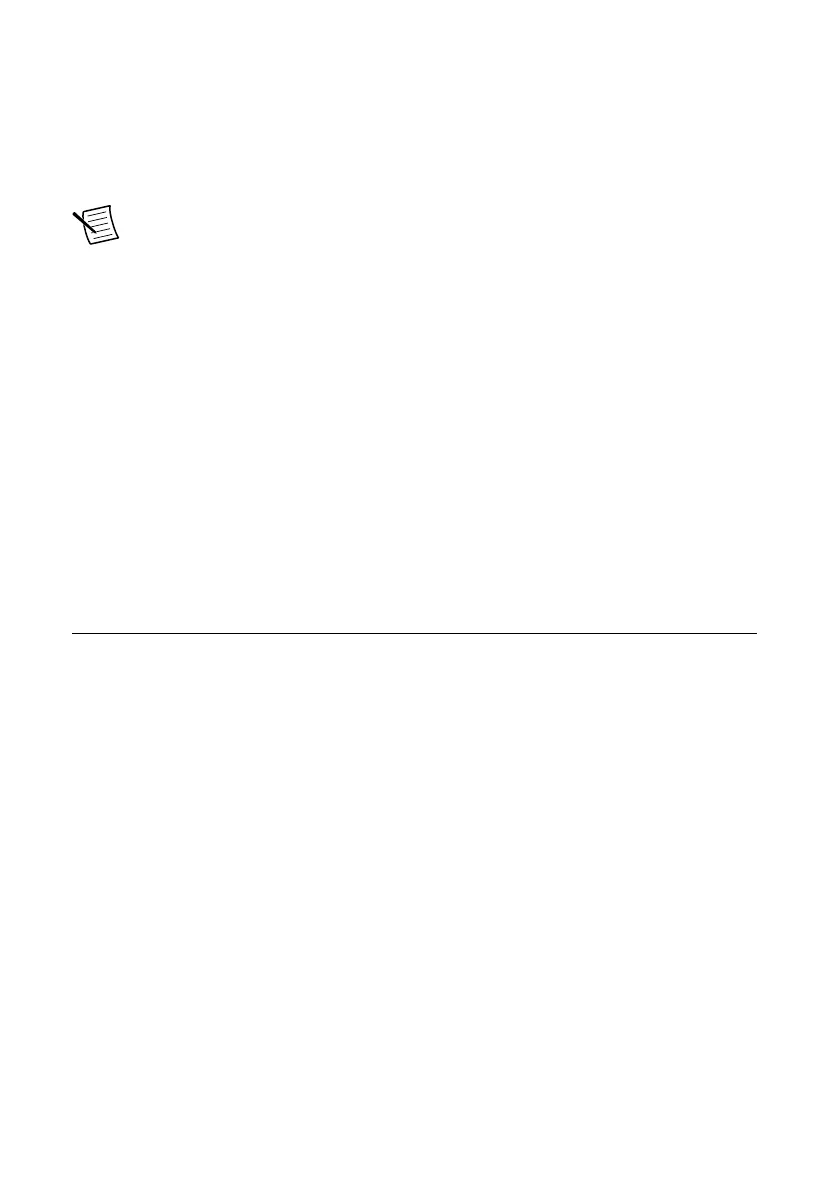• From the Start menu at Start»All Programs»National Instruments»NI-USRP»
Examples.
• In LabVIEW from Functions»Instrument I/O»Instrument Drivers»NI‑USRP»
Examples palette.
You can access additional examples from the code sharing community at ni.com/usrp.
Note The NI Example Finder does not include NI-USRP examples.
Testing the Device (Optional)
Perform a loopback test to confirm that the device transmits and receives signals and is
connected correctly to the host computer.
1. Attach the included 30 dB attenuator to one end of the SMA (m)-to-SMA (m) cable.
2. Connect the 30 dB attenuator to the RX 2 TX 2 connector on the front panel of the USRP
device, and connect the other end of the SMA (m)-to-SMA (m) cable to the RX 1 TX 1
port.
3. On the host computer, open the niUSRP EX Tx Continuous Async example VI and run it.
If the device is transmitting signals, the IQ graph displays I and Q waveforms.
4. Open the niUSRP EX Rx Continuous Async example VI and run it.
If the device is receiving signals, the IQ graph displays I and Q waveforms.
Troubleshooting
If an issue persists after you complete a troubleshooting procedure, contact NI technical
support or visit ni.com/support.
Device Troubleshooting
Should I Update Device Firmware and FPGA Images?
NI 292x devices ship with firmware and FPGA images compatible with NI-USRP driver
software. You may need to update the device for compatibility with the latest version of the
software.
When you use the NI-USRP API, a default FPGA loads from persistent storage on the device.
The driver software media also includes the NI-USRP Configuration Utility, which you can
use to update the devices.
Updating NI 292x Firmware and FPGA Images (Optional)
The firmware and FPGA images for NI 292x devices are stored in the device internal memory.
You can reload the FPGA image or firmware image using the NI-USRP Configuration Utility
and an Ethernet connection, but you cannot create custom FPGA images using the Ethernet
connection.
NI USRP-2920/2921/2922 Getting Started Guide | © National Instruments | 9
