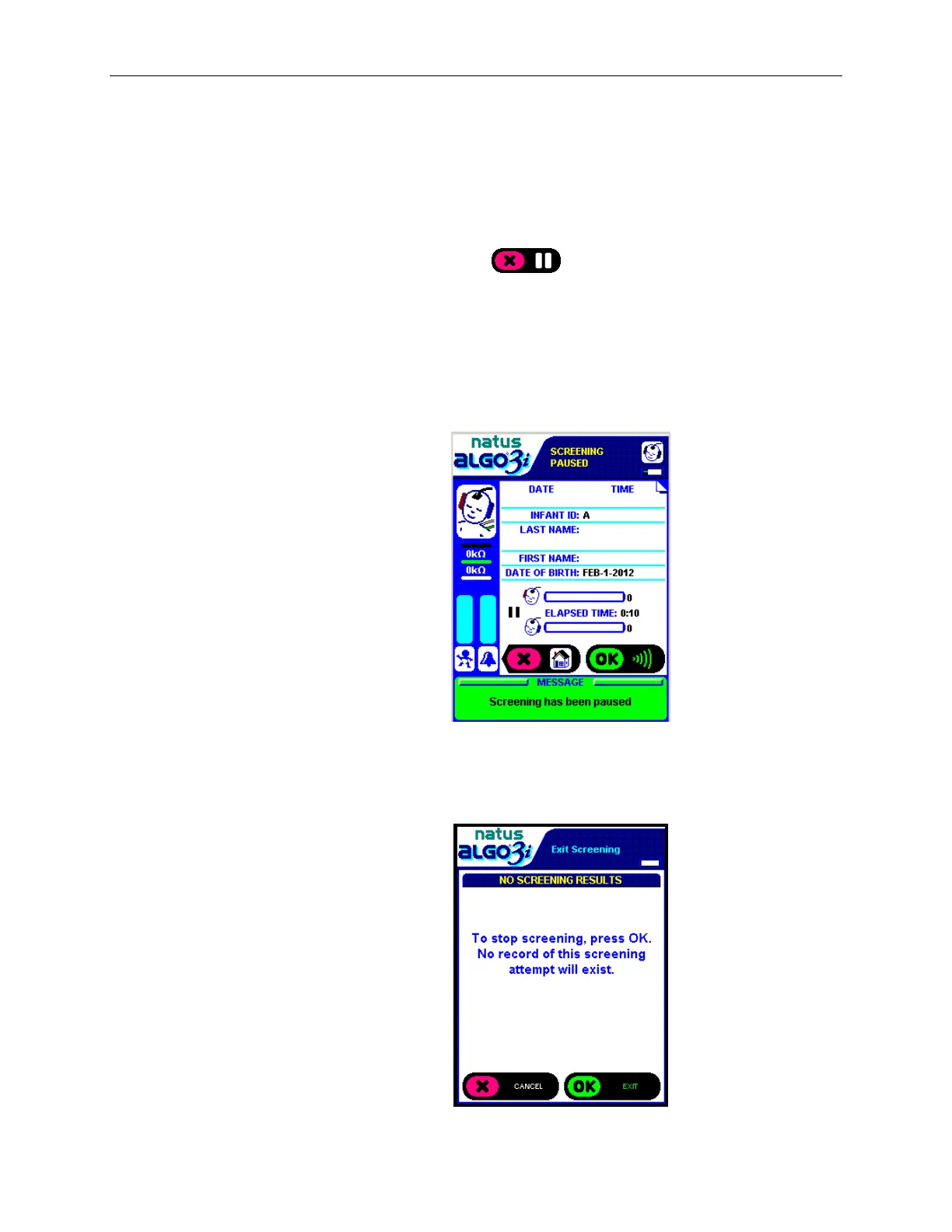noise is loud sounds in the screening area. If noise levels are excessive, Ambient or
Myogenic Noise Errors may occur. (See Chapter IX. Troubleshooting)
ix. Message Box Text in box will indicate “Hearing Screening in Progress” while the
screen is running.
x. “X” to Pause Screening Click the X key at any time to pause screening. The
ALGO 3i screener will display the “Screening Paused” window.
Note: The “X” key with the “pause” icon allows you to pause screening from the
Screening in Progress or Infant Data Window (SpeedScreen only).
Pause and Cancel Screening
During the screening, you may pause screening at any time by clicking “X” once. The display will
indicate “Screening Paused” and will wait indefinitely.
To resume screening, click “OK”. To cancel screening, click “X” again. The ALGO 3i screener
will ask for confirmation that you want to exit the screening. If a result for at least one ear has
been obtained, the ALGO 3i screener will save and confirm a screening record. If neither ear has
obtained a result, no screening record will be saved.