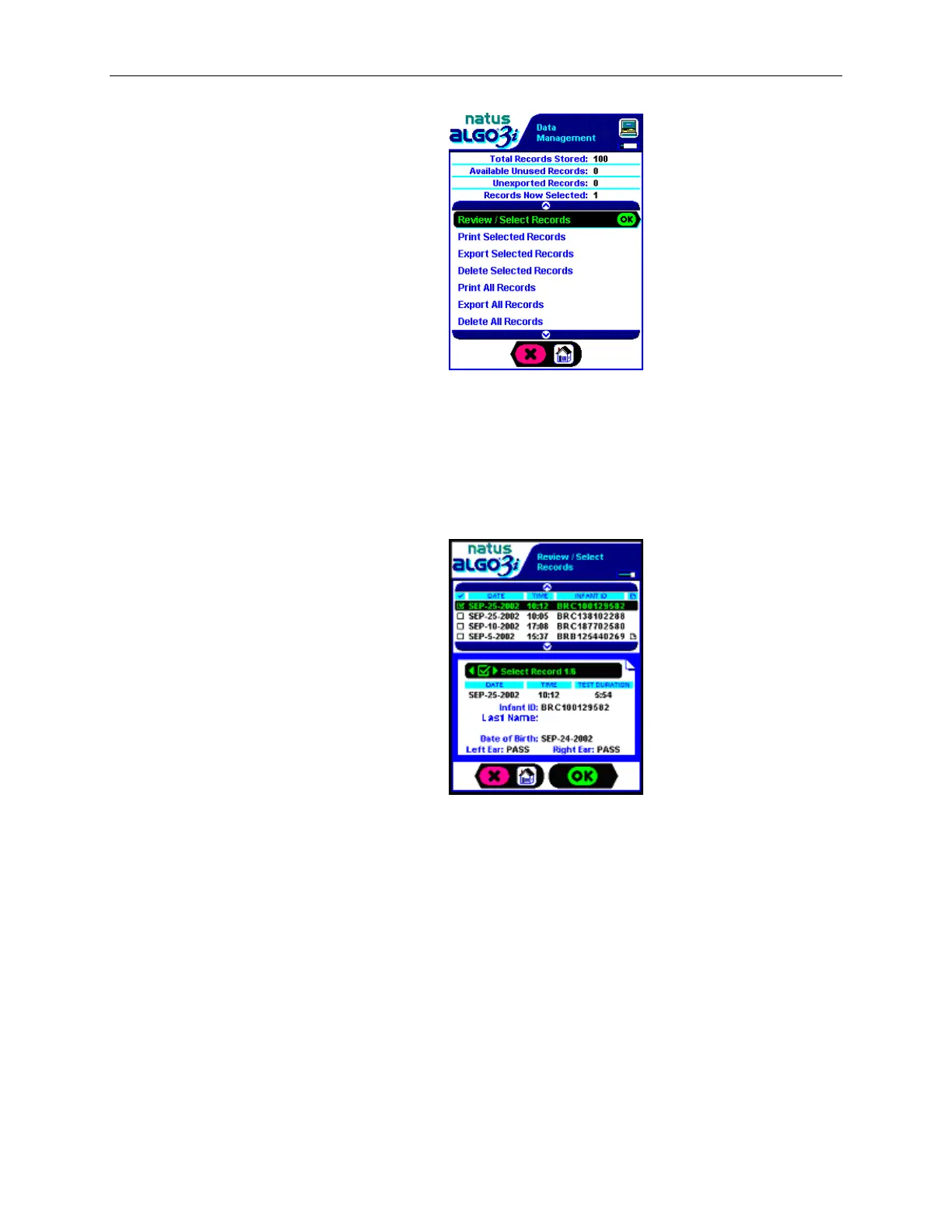3. The display will advance to the Review/Select Records area.
a. At the top of the window is a one-line review of all the screening records stored in
the display (a maximum of four reviews are visible at any one time, and the arrow
keys allow you to scroll through the review of all records stored).
b. At the bottom of the window is the complete screening record corresponding to
the review which is highlighted. This enables users to accurately select the screening
records desired by viewing information stored for that screening record.
4. Use the toggle keys to select each desired record. Any toggle key can be used to select
and deselect any of the records. As each record is selected, a checkmark in a box will
appear to the left of the screening record. The checkmark will disappear if the record is
deselected.
5. When all desired records have been selected, click OK to return to the
DataManagement menu.
6. The data review area will indicate the number of screening records you have just
selected.
