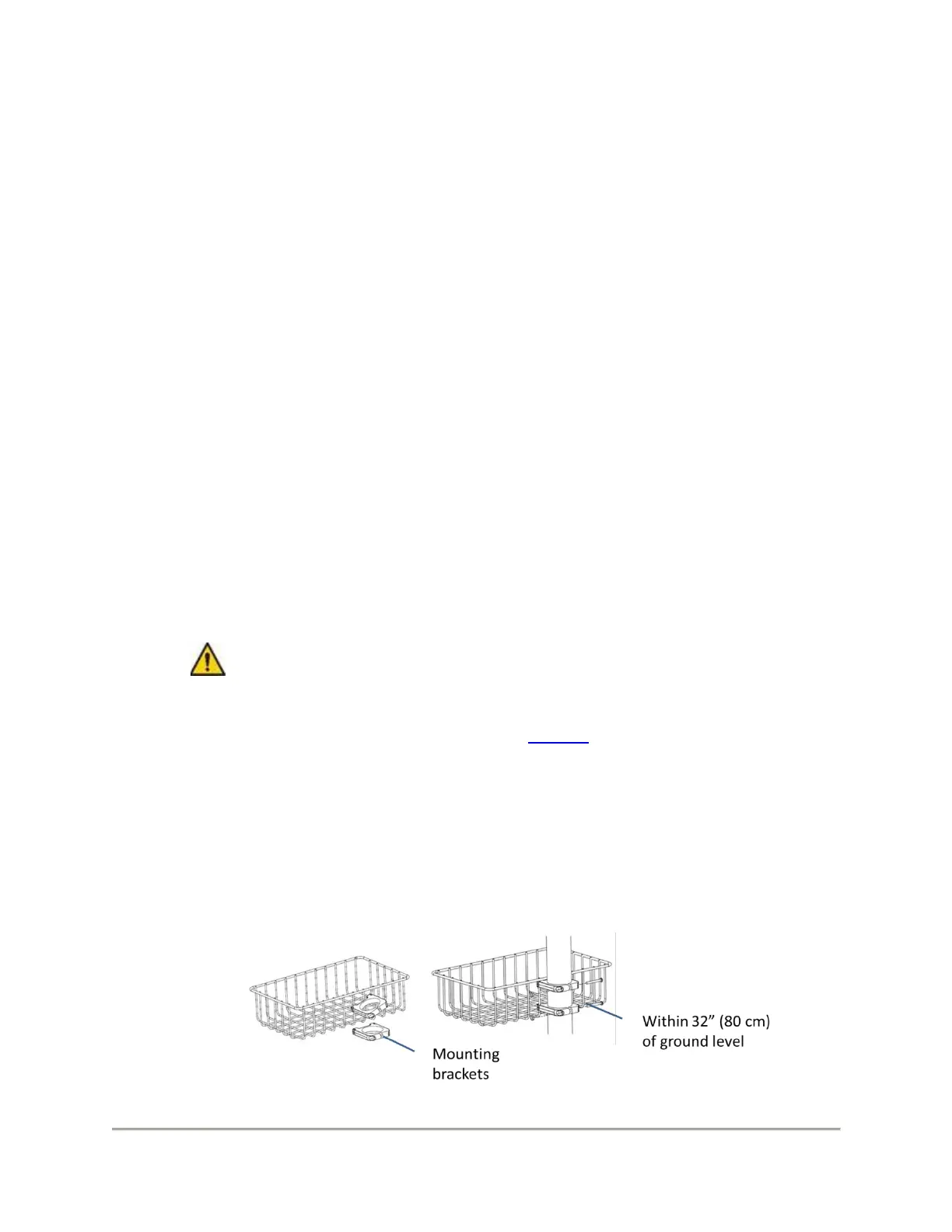OBM Olympic Brainz Monitor Reference Manual 14
PN 027050 Rev 05
Olympic Brainz Monitor Packaging
Depending on final configuration the Olympic Brainz Monitor is supplied in the following
separate packages:
•
A large, narrow box that contains the roll stand components (extendable pole, base
with casters, power adapter/cable cleat, accessory basket assembly, and tilt mounting
bracket).
•
A wide box that contains the touch screen monitor.
•
A small box that contains the DAB with integrated USB 2.0 cable.
•
A package that contains the AC power cable.
•
A package that contains the RecogniZe Seizure Detection Software Kit,
•
A small box that contains Olympic Brainz Monitor documentation, the Olympic Brainz
Viewer CD, a box of sensors, and a sensor application kit.
Assembling the Roll Stand
Stage 1: Unpacking the components
1.
Unpack the components of the roll stand onto a large flat work surface. Keep the
contents of each carton separate.
2.
Check the cartons carefully for fastenings and accessories (normally packed in small
plastic bags).
Stage 2: Attaching the accessory basket
Warning! To ensure stability, the accessory basket must be mounted within 32” (80 cm)
of the floor.
1. Clip one of the plastic mounting brackets onto the long side of the accessory basket
with the extra horizontal reinforcing. See Figure 2 on page 15
.
2. Slide the mounting bracket up the vertical ribs of the accessory basket.
3.
Clip the other mounting bracket directly underneath the first one and slide into
position.
4.
Locate the extendable pole.
5.
Slide the accessory basket onto the bottom of the extendable pole, positioning it on
the lower part of the pole, within 32” (80 cm) of the floor.
6.
Tighten the two Phillips screws to fasten the accessory basket to the extendable pole.
