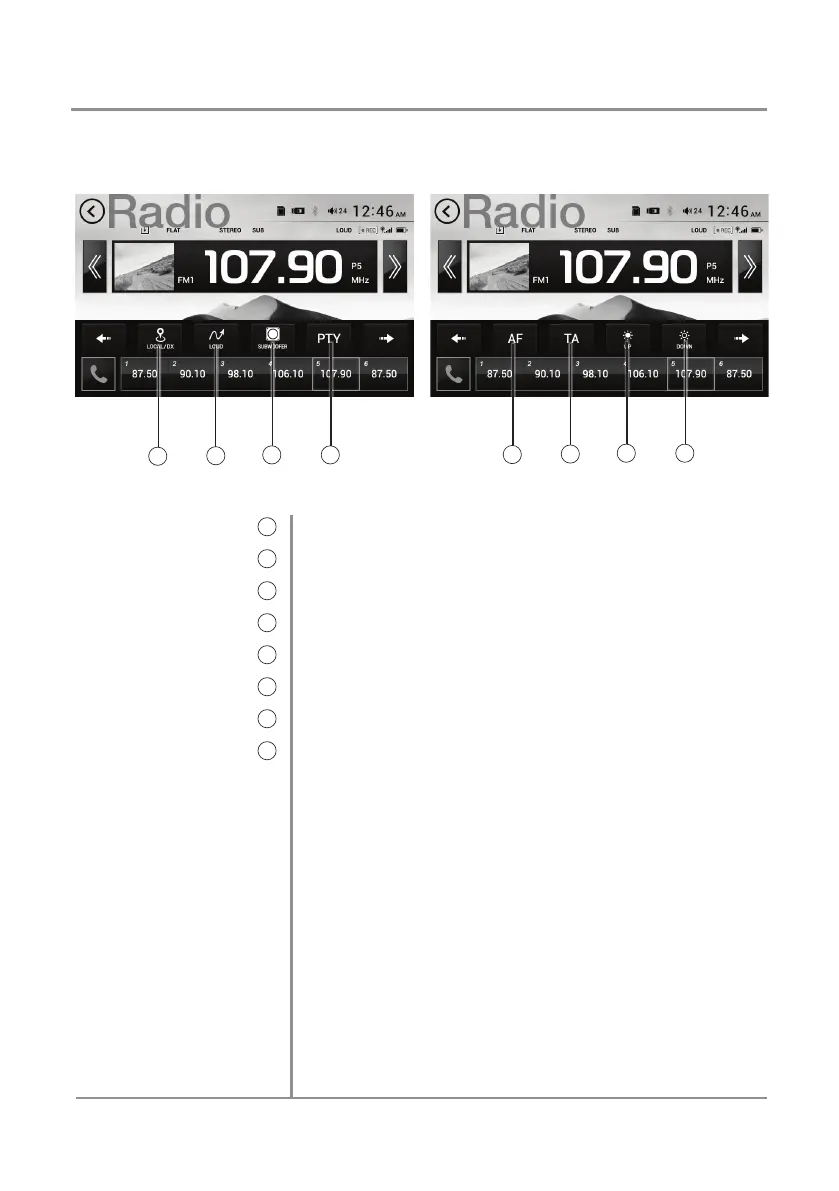14
DXP1000DVR
Press to toggle between LOCAL and DX (distance) tuning.
Press to adjust Loudness levels Low, High or Off.
Press to access Subwoofer adjustment menu.
Press to select Program Type / Genre.
Press to select Alternative Frequencies.
Press to turn on/off Traffic Announcements.
Press to adjust the screen brightness Down.
Press to adjust the screen brightness Up
Local / Distance
13
Loudness
14
Subwoofer
15
Program Type (PTY)
16
Alternative Frequencies
17
Traffic Announcements
18
LCD Brightness Down
19
LCD Brightness Up
20
AM/FM/RDS Tuner Operation
16
14
15
13
20
18
19
17
