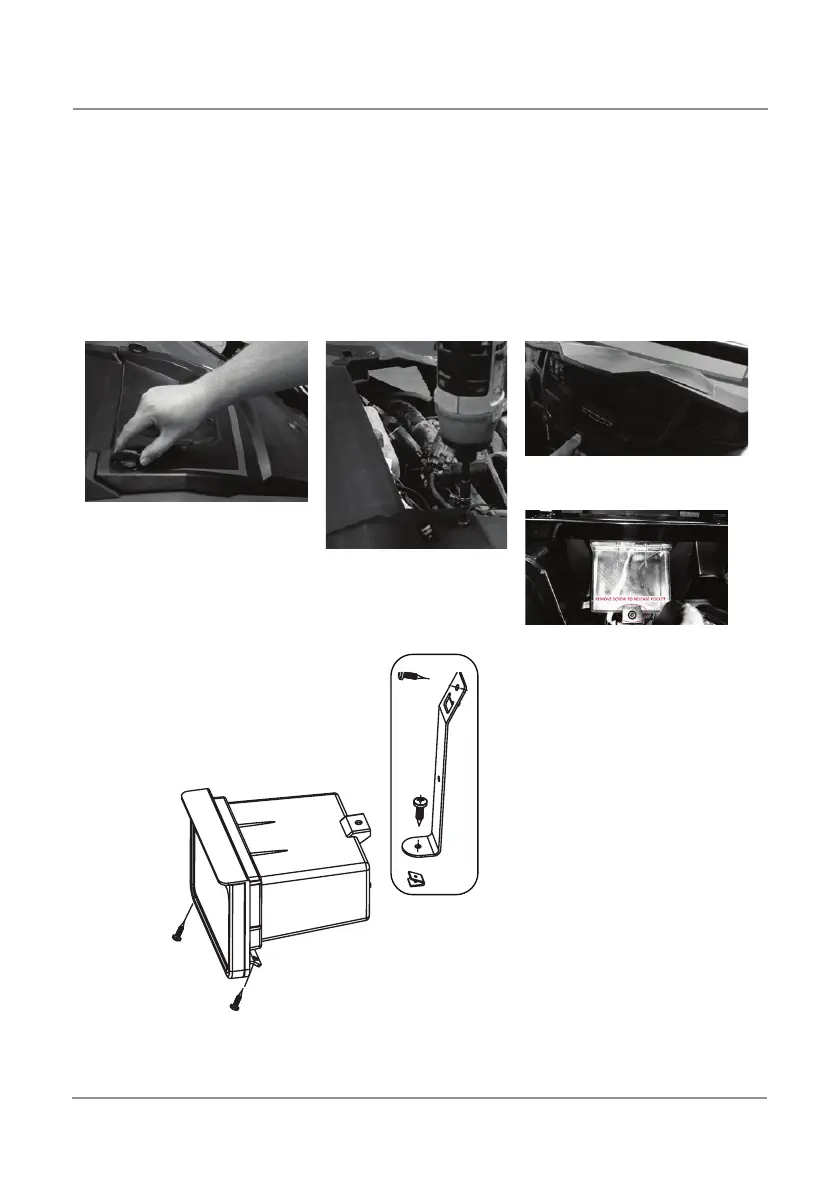5
DXP1000DVR
Preparation
Before You Start
• Disconnect negative battery terminal. Consult a qualified technician for instructions.
• Avoid installing the unit where it would be subject to high temperatures, such as from direct sunlight, or where it
would be subject to dust, dirt or excessive vibration.
Pocket Removal
• Unlock hood tabs and remove hood panel.
• Unscrew torx to remove dash panel.
• Pull dash panel to unclip from dash.
• Unscrew torx screw and pull out pocket.
Note: Remove screw anchor
from factory pocket and attach
to DXP1000DVR for mounting.
(Factory bracket
not included with
DXP1000DVR unit)
fter installation, use
screws to support unit.
1. Unlock hood tabs and remove
hood panel
.
2. Unscrew torx to
remove dash panel.
3. Pull dash panel to unclip from
dash.
4. Unscrew torx screw, and pull
out pocket.
