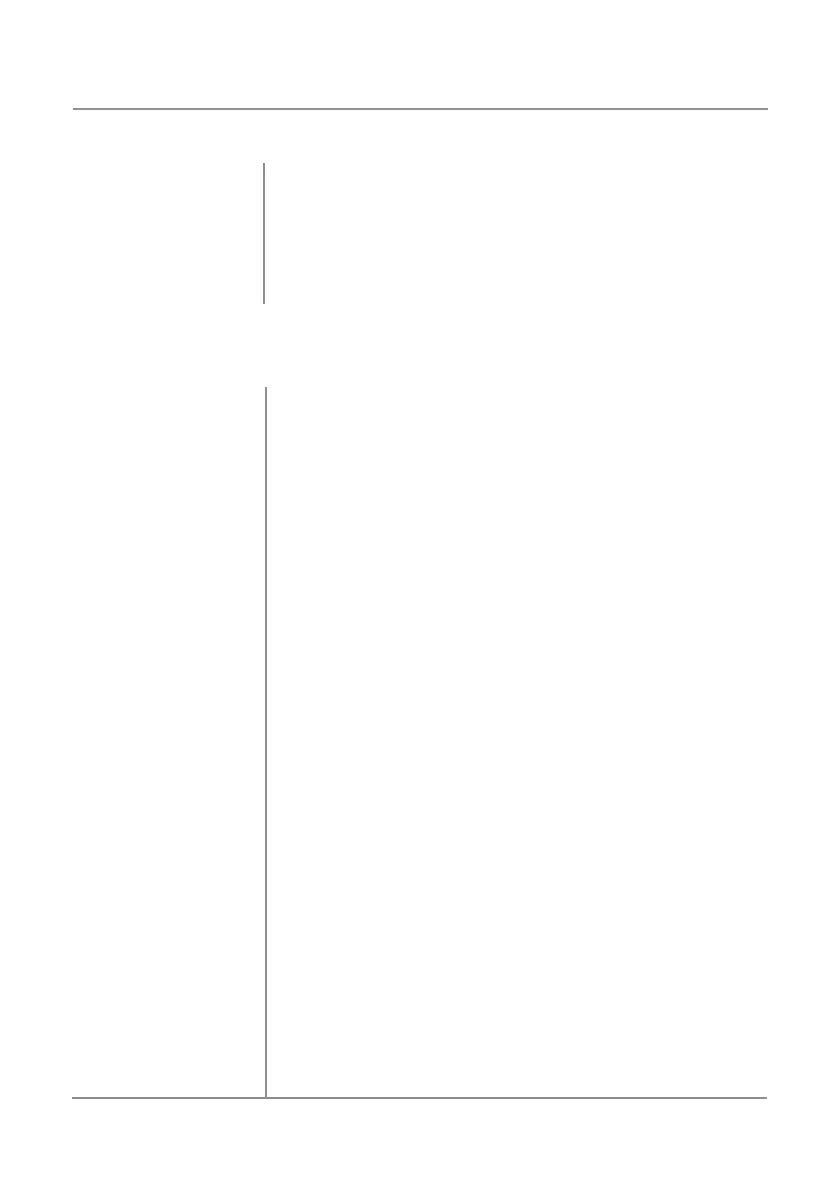23
DXP1000DVR
Front 3.5mm Aux Input & Rear RCA A/V Input
Rear Camera Operation - (Optional)
Connect an optional audio source into the 3.5mm input.
Select auxiliary input from the Main Menu to listen to audio.
Adjust volume on the external audio source as needed (if connected to the
headphone output of the device).
Connect an optional rear camera to the Camera Input (Black RCA connector).
Auxiliary Input
Using Rear Camera
