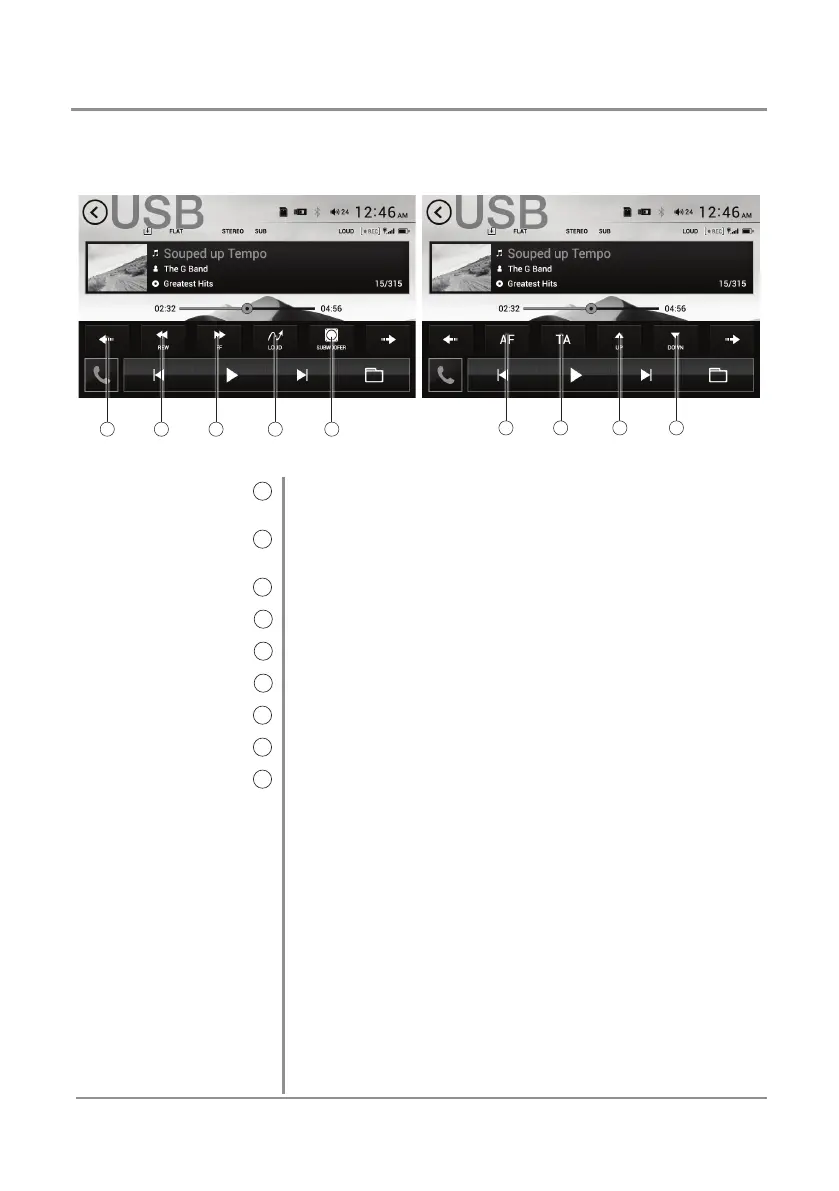16
DXP1000DVR
USB Operation
Previous Options
14
Rewind
15
Fast Forward
16
Loudness
17
Subwoofer
18
Alternative Frequencies
19
Traffic Announcements
20
LCD Brightness Down
21
:CD Brightness Up
22
Press to see the previous screen of options.
Press to fast reverse the current track at various speeds: FRx2,
FRx4, FRx8 or FRx16.
Press to fast forward the current track at various speeds: FRx2,
FRx4, FRx8 or FRx16.
Press to adjust Loudness levels Low, High or Off.
Press to access Subwoofer adjustment menu.
Press to select Alternative Frequencies.
Press to turn on/off Traffic Announcements.
Press to adjust the screen brightness Down.
Press to adjust the screen brightness Up.
1615 17 1814
2019 21 22
