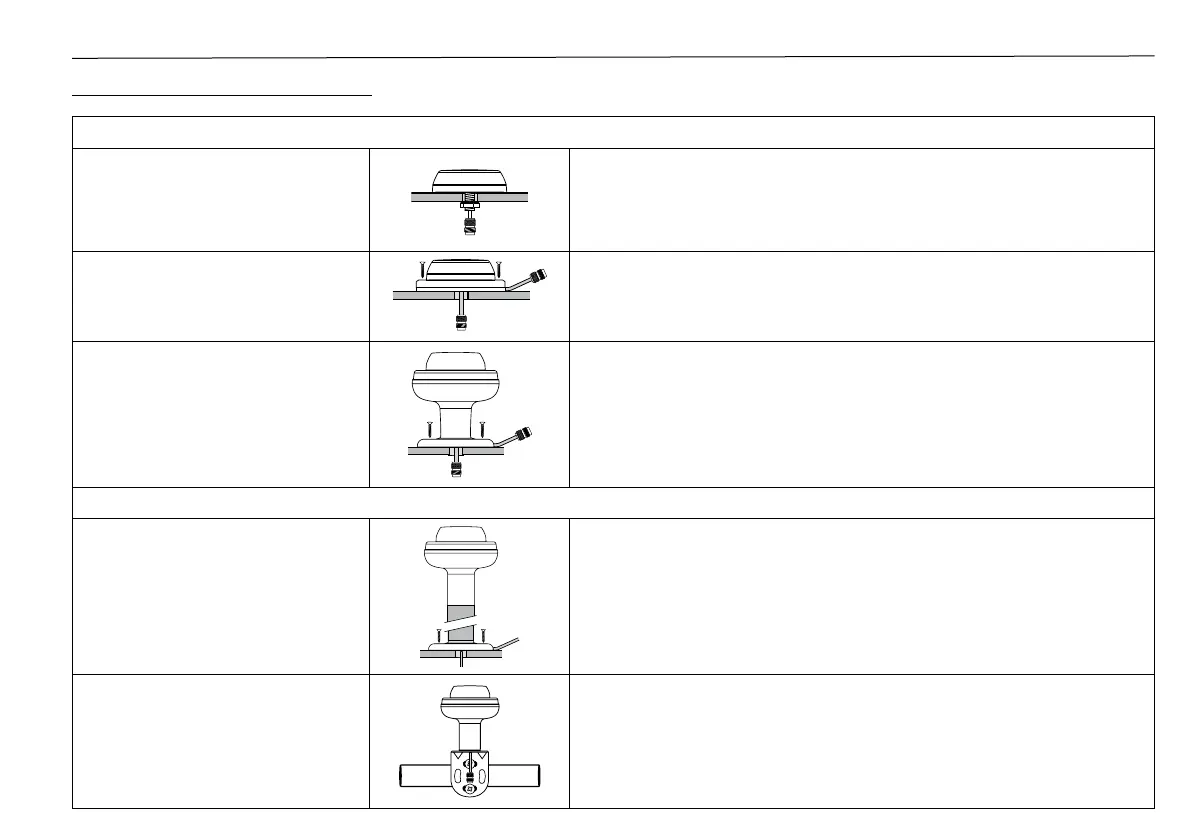WM-4 Marine Weather & Audio Receiver Installation Manual
15
Choose a Mounting Option
In-Box Mounting Options
Surface Mount
Antenna secured from the underside of the mounting surface.
For mounting surfaces between 1/4” and 1” thick, use the supplied
extension shaft. Route antenna cable through the mounting
surface. Secure from below mounting surface using the mounting
lock washer & retaining nut.
Low Profile Surface Mount
Antenna secured topside to the mounting surface, and also
used when the antenna cable cannot be routed through the
mounting surface to the underside. Secure to the surface using
4 screws.
Pedestal Mount
Antenna secured topside above the mounting surface. Route
antenna cable either through or above the mounting surface.
Secure to the surface using 3 screws.
Optional Mounting Options (purchased separately)
Extension Mast Mount
Extension masts can be purchased in varying lengths to extend
the antenna up a greater distance above the mounting surface.
Antenna secured topside to the mounting surface. Route
antenna cable either through or above the mounting surface.
Secure to the surface using 3 screws.
Rail Mount
(Shakespeare model 4720 Rail
Mount)
Use to attach the antenna to an existing 7/8”, 1”, or 1-1/4”rail on
the vessel.
