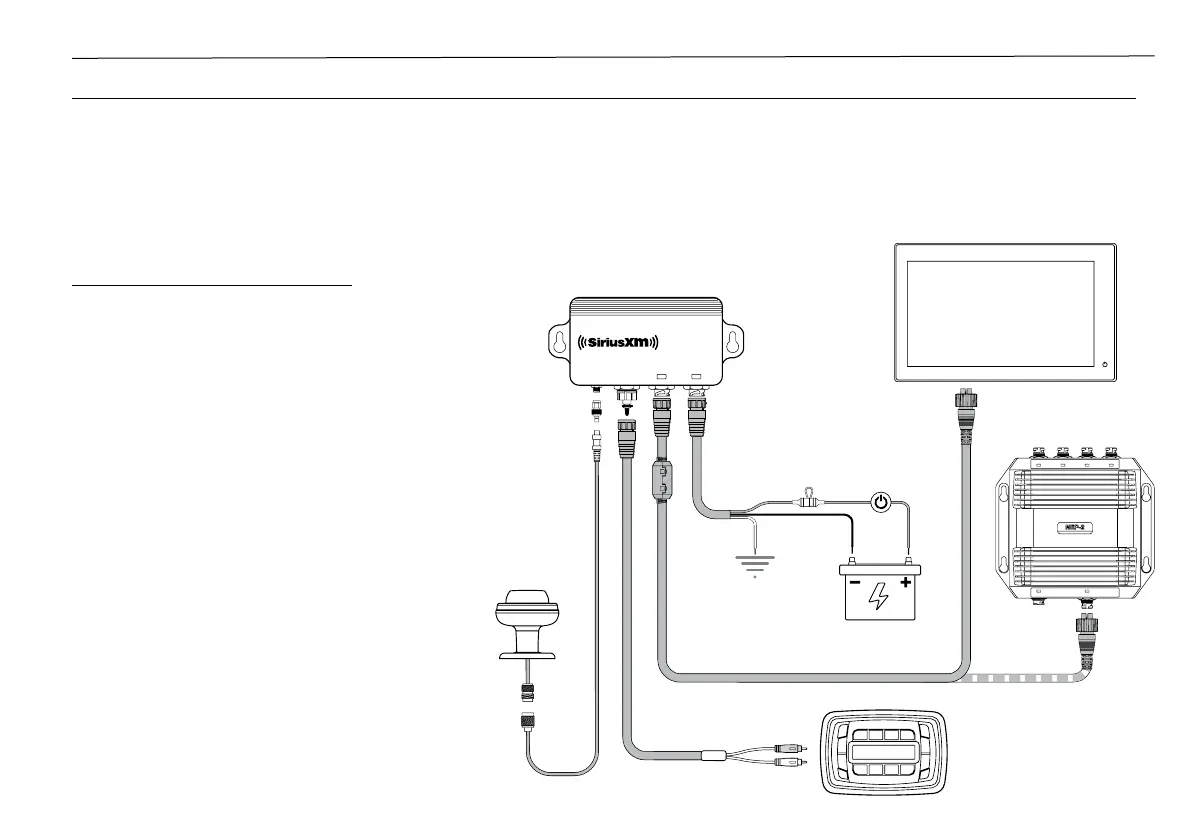WM-4 Marine Weather & Audio Receiver Installation Manual
7
Multifunction display hardware and software compatibility and software updates
For compatibility information and to download the latest software updates visit our websites:
• www.simrad-yachting.com
• www.lowrance.com
• www.bandg.com
Installation Overview
Shown at right is a typical installation
overview for the WM-4 Receiver.
The WM-4 Receiver can be
connected directly to a Multifunction
Display, or to a Network Expansion
Port.
The audio connection is optional and
is used if you subscribe to a SiriusXM
music and entertainment package
in addition to the SiriusXM Marine
subscription package.
ANTENNA AUDIO
MARINE
NETWORK
RECEIVER
POWER
InfoLINK
ANTENNA
to SMB
ADAPTER
Switched
Circuit
RF Ground Point
(If none then connect
to chassis/battery
ground)
RedWhite
AUDIO
CABLE
ANTENNA
CABLE
POWER
CABLE
NETWORK
EXPANSION PORT
NETWORK CABLE
Black
MULTIFUNCTION DISPLAY
WM-4
RECEIVER
AUX
Input
BATTERY
STEREO
NET-3NET-4NET-2NET-1
NET-5
