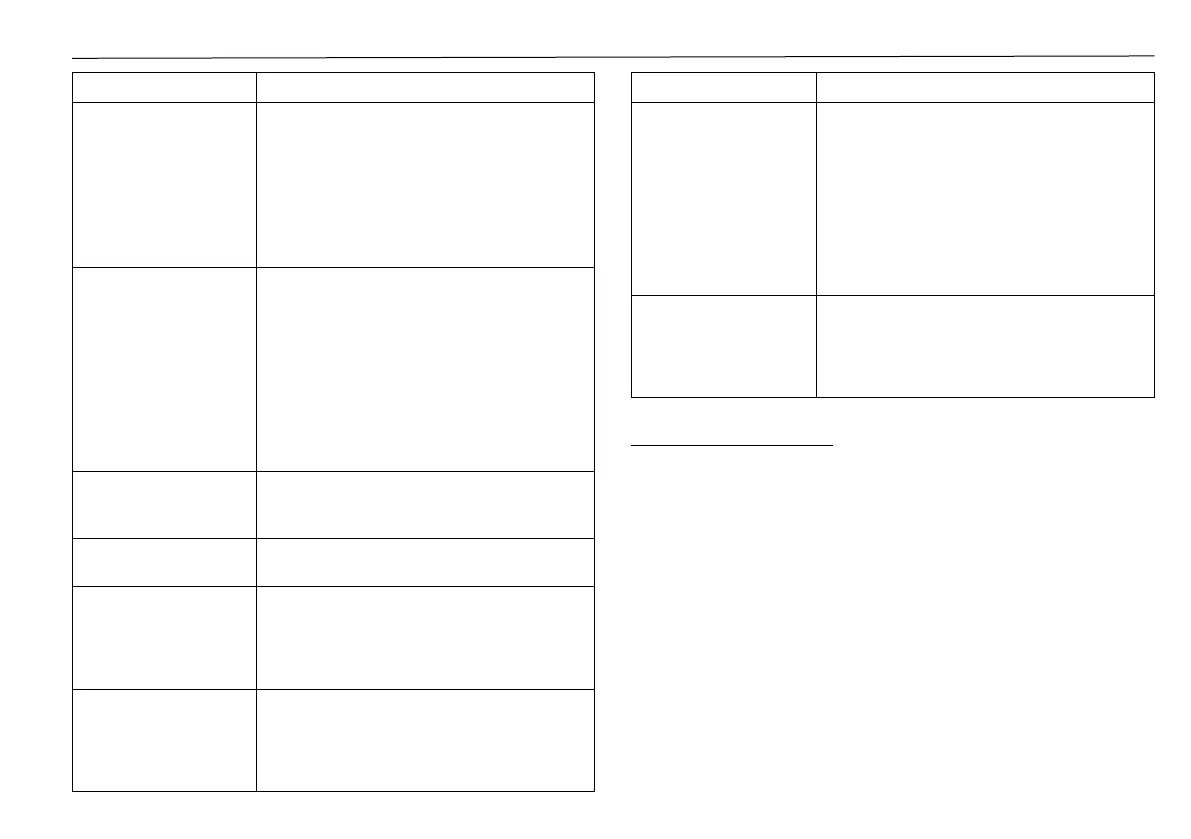WM-4 Marine Weather & Audio Receiver Installation Manual
23
MFD Message Reason
No Signal
(NoSignal)
Make sure that the vessel is
outdoors with a clear view of the
southern sky.
Make sure the Antenna is mounted
according to the instructions in this
manual.
Move your vessel away from any
area which obstructs the antenna.
Check Antenna
(Chek Antenna,
CHK Antena, Chek
Ant)
Make sure that the antenna cable
is firmly and securely plugged into
the WM-4 Receiver.
Make sure the antenna cable is not
bent or broken.
Turn the MFD off, then on, to
reset this message. If the message
persists, most likely the antenna
cable has been damaged. Replace
the antenna.
Antenna
Disconnected
Check the antenna connection to
make sure it is fully plugged into
the WM-4 Receiver.
Antenna Cable
Shorted
Replace the antenna and antenna
cable.
Check Tuner
(Chek Tuner, Chk
Tunr)
Network Cable is not connected
to the MFD or network expansion
port. Confirm that the cable is
connected to an MFD or network
expansion port.
Channel Not
Available (Chan
Unavailable, Ch
Unavailable, Ch
Unavail, Ch Unavl)
The channel you have selected is
not available.
MFD Message Reason
Channel Not
Subscribed (CH
Unsubscribed,
Chan Unsub, Ch
Unsub)
The channel you have selected
is not part of your current
subscription plan. First see our
Customer Agreement for complete
terms in the US at:
www.siriusxm.com/marine and then
call 1-855-796-9847 to subscribe,
and in Canada at
www.siriusxm.ca/marine and then
call 1-844-823-0843 to subscribe.
Waiting To
Establish
Connection
(Waiting to
Connect)
The WM-4 Receiver is connected to
the MFD network, but the MFD has
not yet established a connection.
Customer support
For support, please obtain the following information
using the product menus:
• Product name, Product identity, Serial number
• Software application version and System
diagrams.
Visit the Web customer support area at:
www.lowrance.com/en-US/Support/
service-support/
www.simrad-yachting.com/Support/
Service-and-Support/
www.bandg.com/help--support/
