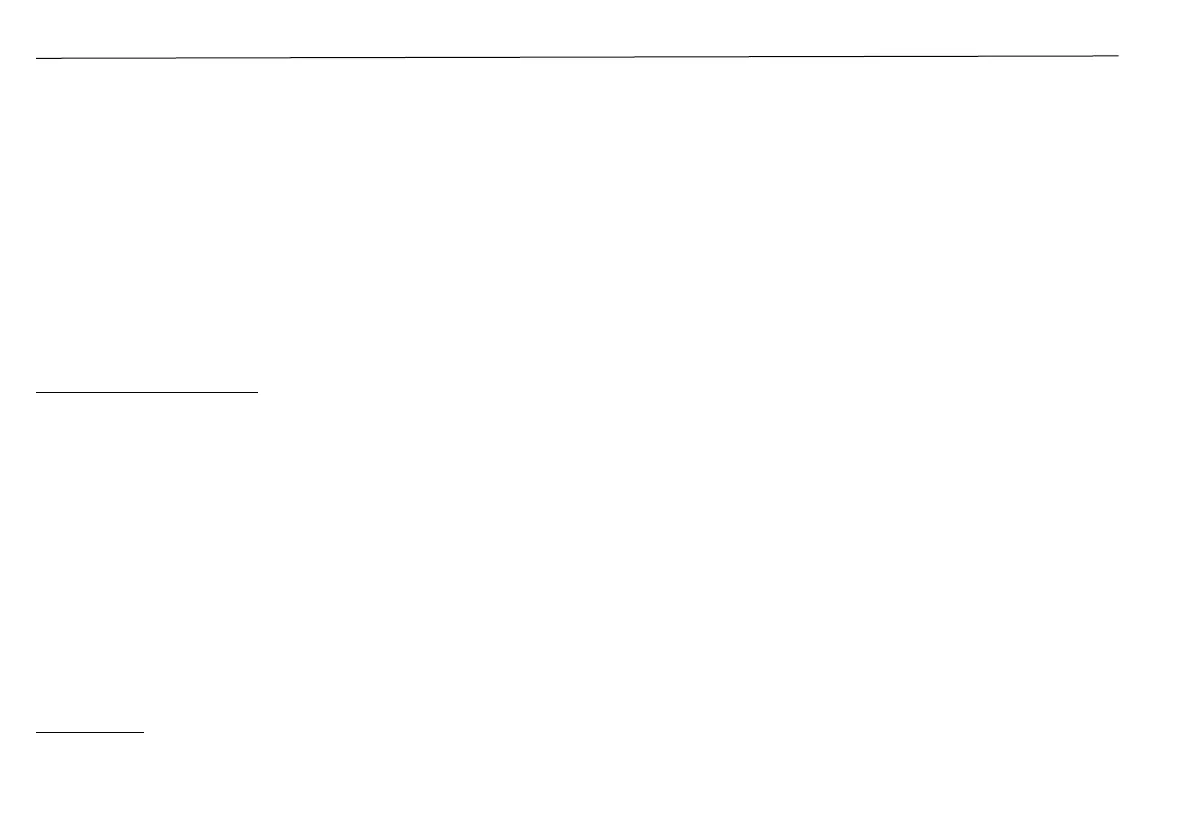20
WM-4 Marine Weather & Audio Receiver Installation Manual
make sure the antenna lead can turn freely so
that it does not get twisted as you screw the
antenna assembly onto the pedestal bottom.
When complete, finish tightening the 3 screws
that hold the pedestal base to the mounting
surface. Do not over tighten.
11. Connect the antenna cable to the 6” antenna
lead.
12. Route the antenna cable to the WM-4 Receiver
and connect the antenna cable to the SMA
to SMB Adapter. Connect the adapter to the
Antenna connection of the WM-4 Receiver.
Extension Mast Mount
1. Follow the installation steps 2a and 2b in the
Pedestal Mount section, Place the rubber o-ring
over the threads of the extension mast.
2. You will need to feed the 25’ antenna cable
through the pedestal gasket and pedestal
bottom, and through the extension mast, and
connect it to the 6” antenna lead. Screw down
the assembled antenna into the extension mast.
3. Route the antenna cable to the WM-4 Receiver
and connect the antenna cable to the SMA
to SMB Adapter. Connect the adapter to the
Antenna connection of the WM-4 Receiver.
Rail Mount
The center hole in ratchet-type antenna mounts will
not accommodate the connector. You must use an
optional rail mount which will allow the cable and its
connector to pass through.
Do not cut the antenna cable and do not remove the
connector in an attempt to accommodate a ratchet-
type antenna mount.
1. Follow installation steps 2a and 2b for the
Pedestal Mount.
2. Place the rubber o-ring over the threads of
the rail mount and route the 6” antenna lead
through the rail mount.
3. Attach the antenna assembly to the rail mount
by screwing it onto the rail mount until tight.
4. Follow the instructions included with the rail
mount for attaching the rail mount to a rail.
5. Connect the antenna cable to the 6” antenna
lead.
6. Route the antenna cable to the WM-4 Receiver
and connect the antenna cable to the SMA
to SMB Adapter. Connect the adapter to the
Antenna connection of the WM-4 Receiver.
