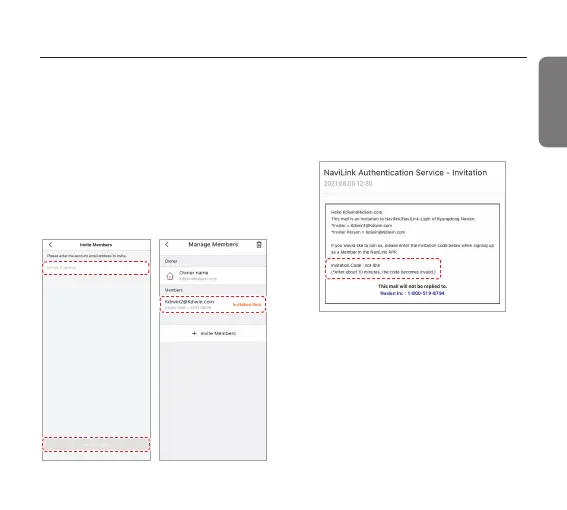English
37
4
Enter the account email address to be
added and tap Confirmation.
• After adding the account, you
can check the current member’s
account addition status in
Manage Members.
• Inviting a member will be
complete if the verification on the
additional member's account is
completed within the indicated
expiration date and time.
[Member Side]
5
Check the invitation email in your
member account.
• If you do not receive the mail,
check your trash or spam folder.
