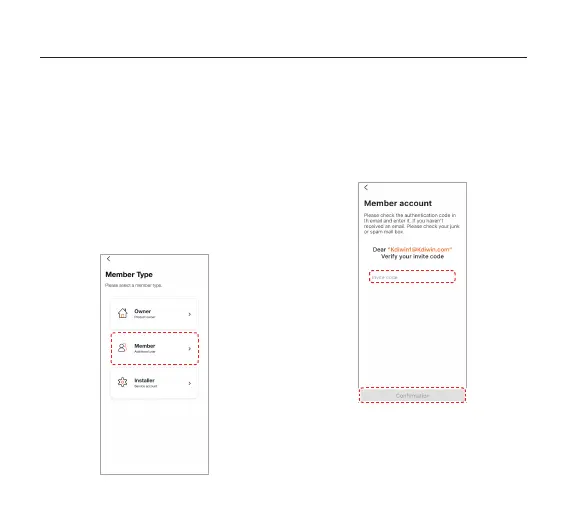38
6
Complete the account registration
steps in
Registering for membership
‒ create account
on page
29
and
select Member on the member type
selection screen.
• The Member is someone who
will share the NaviLink/NaviLink
Lite with the Owner. To register a
new NaviLink/NaviLink Lite, see
Adding and deleting NaviLink
(product owner accounts only)
on
page
44
.
7
Enter the invite code and tap
Confirmation.
• You can check the invite code in
the verification email.
• If the validity time of the
verification code expires, the
verification will not be completed.
