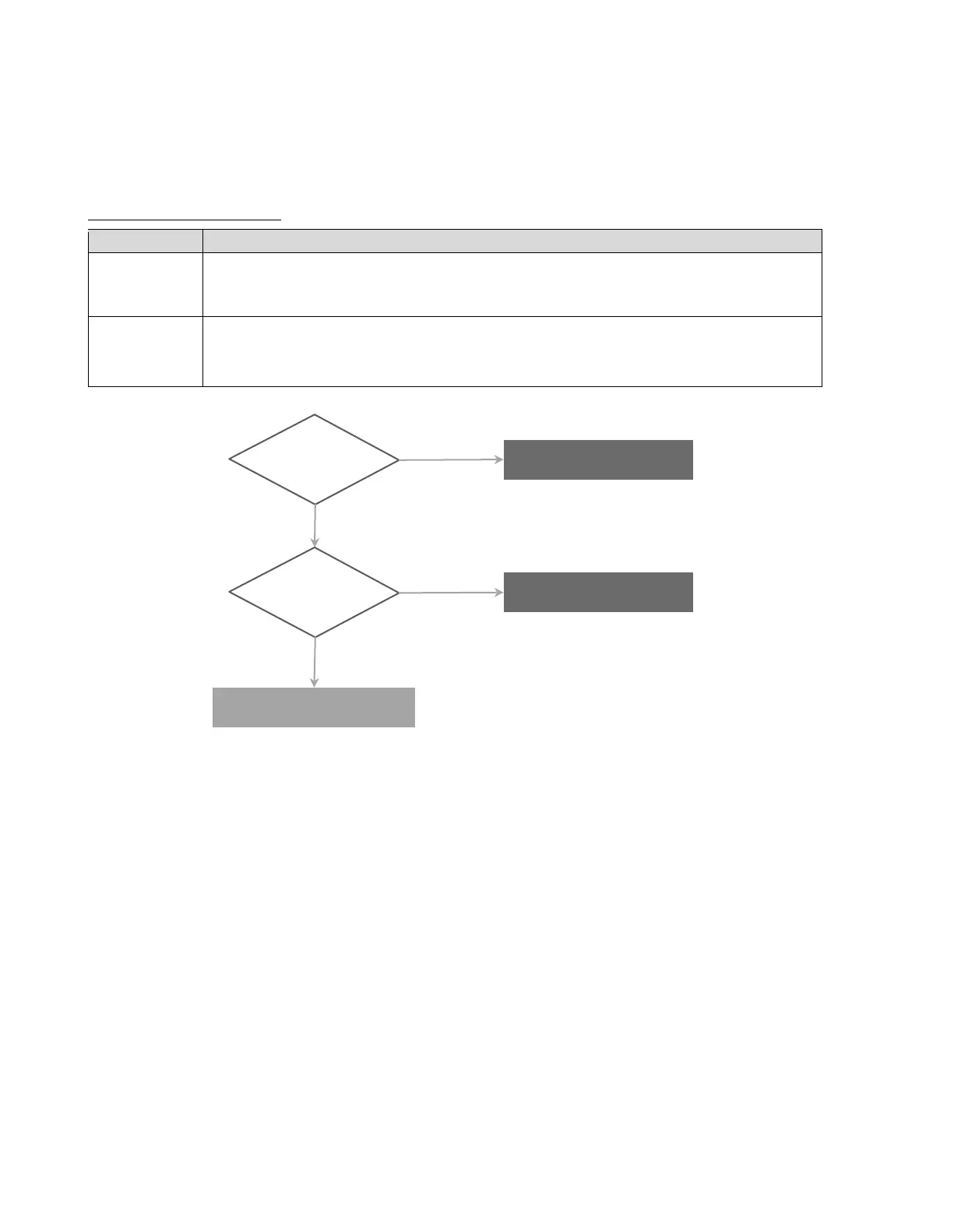5.2.23 740Error
Error conditions and Check Items
E740
Abnormal
outdoor sensor
If an error (under 2.2k
Ω
or over 122.2k
Ω
) in the outdoor sensor is detected continuously for 3 seconds, The
system displays the error message E740 on the front panel. If this occurs, the boiler changes the control mode
from Reset Curve Mode to Normal Mode.
Check items
1.
Check the parameter setting. (refer to page 46)
2.
Check the outdoor sensor
Is the Outdoor sensor
installed properly?
Change the Outdoor Reset Control
Mode setting. (refer to page 46)
Check connecter
(#1 and #2 of CN11)
Is the outdoor thermistor
normal?
Replace the outdoor thermistor.
