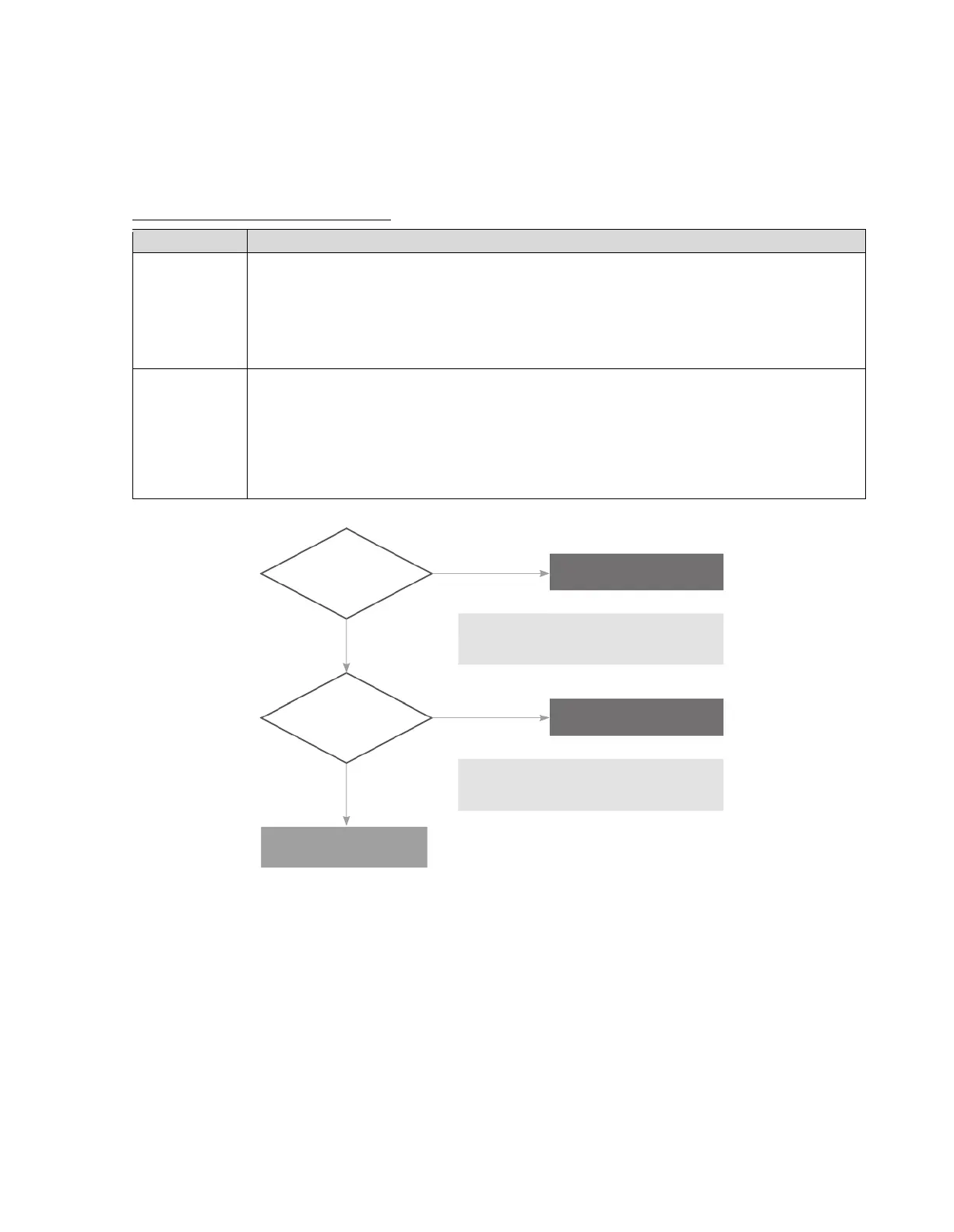5.2.9 109Error
Error occurrence conditions and check items
E109
Fan motor RPM
error
The system checks the RPM signal after the fan starts to run, and displays the error message 109E (cleared
manually) in the following cases:
1.
If the RPM remains low or close to 0, the system determines RPM error, and the boiler switches into Lock-
Out (gas valve and ignition transformer locked). (However, the air pressure sensor should be normal.)
2.
If the RPM signal of low or close to 0, is detected for 3 seconds during combustion, the system stops
combustion, and the boiler switches into Lock-Out. (However, the air volume sensor should be normal.)
Check items
1.
Check if the fan motor works normally using the component test mode (refer to page 21).
2.
Check the power supply to the fan (Black + Red, approx. DC 127~184 V)
3.
If RPM is significantly low while the fan works and the power supply is normal, replace the fan motor.
4.
If the fan connector is wet due to any reason including leakage, take corrective action by powering the
unit OFF, then drying the components completely before continuing operation.
5.
Check for loose connection of white connector that attaches the fan motor to the PCB.
Check the voltage between #4 and #7 CN 8:
127
-184V DC (check page 56 for Wiring Diagram)
nominal operation
voltage?
Check power and connector
Is there any voltage from
the fan motor?
Check the voltage between #3 and #4 CN 8:
0
-7.5V DC
