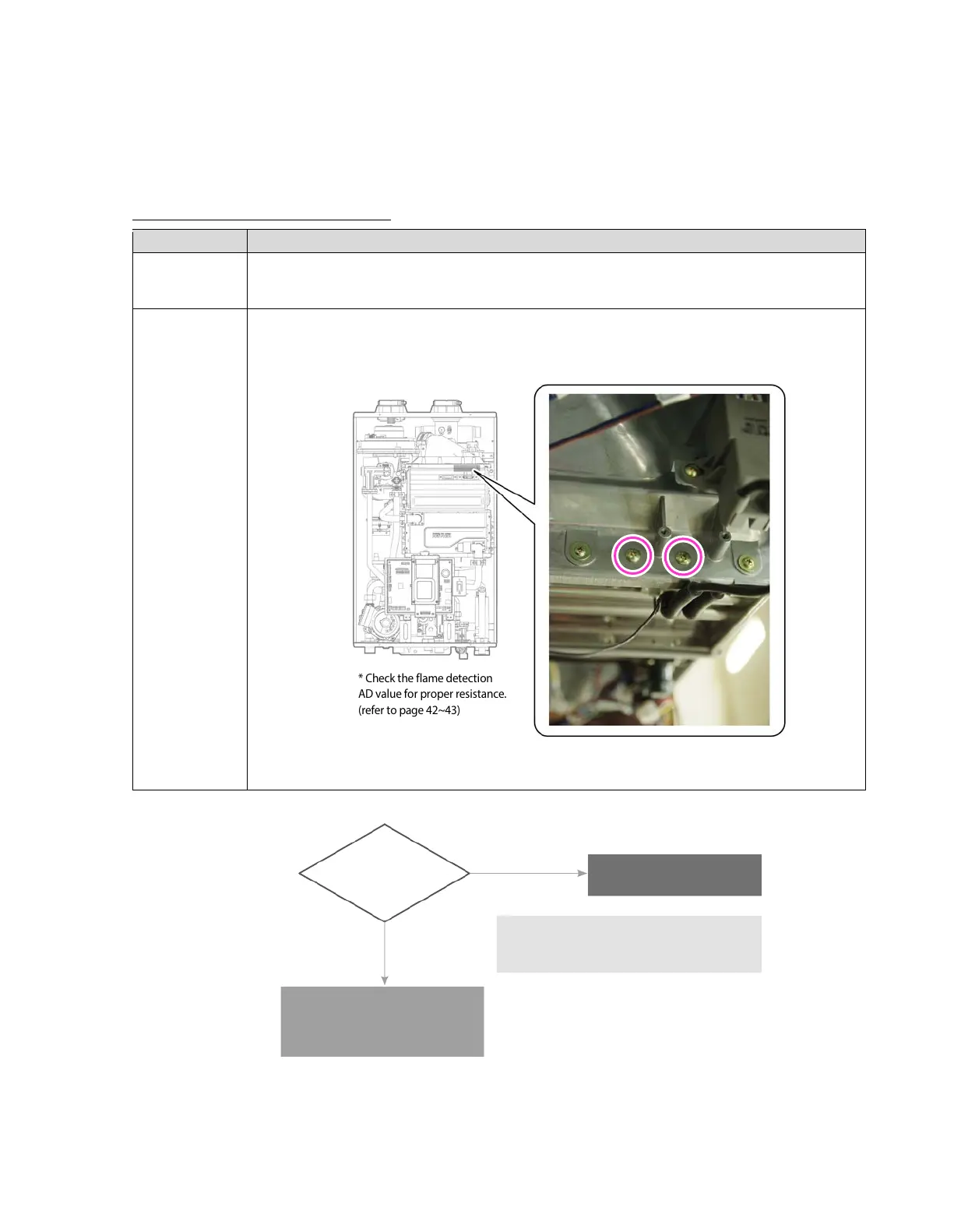5.2.3 012Error
Error occurrence conditions and check items
E012
Flame loss
If the system detects loss of flame during combustion, the system stops supplying fuel, attempts to restart,
counts the incidents of flame loss, and if the incident occurs 20 times consecutively displays 012E (manually
cleared) on the front panel.
Check items
1.
Measure, with a manometer the gas supply pressure (NG: 3.5" ~ 10.5” W.C, LP: 8”~ 13.5" W.C)
2.
Check the Gas meter Capacity.
3.
Tighten the ground connection screws on heat exchanger.
4.
Check if the gas orifice is clogged.
5.
Check if the PCB is working properly.
sufficient gas
pressure?
Gas Pressure
Natural Gas: 3.5”
- 10.5” W.C.
- 13.5" W.C.
(#1 of CON22)
see page 56 for Wiring Diagram
Check the gas pressure
* Check the flame detection
AD value for proper resistance.
(refer to page 42~43)
