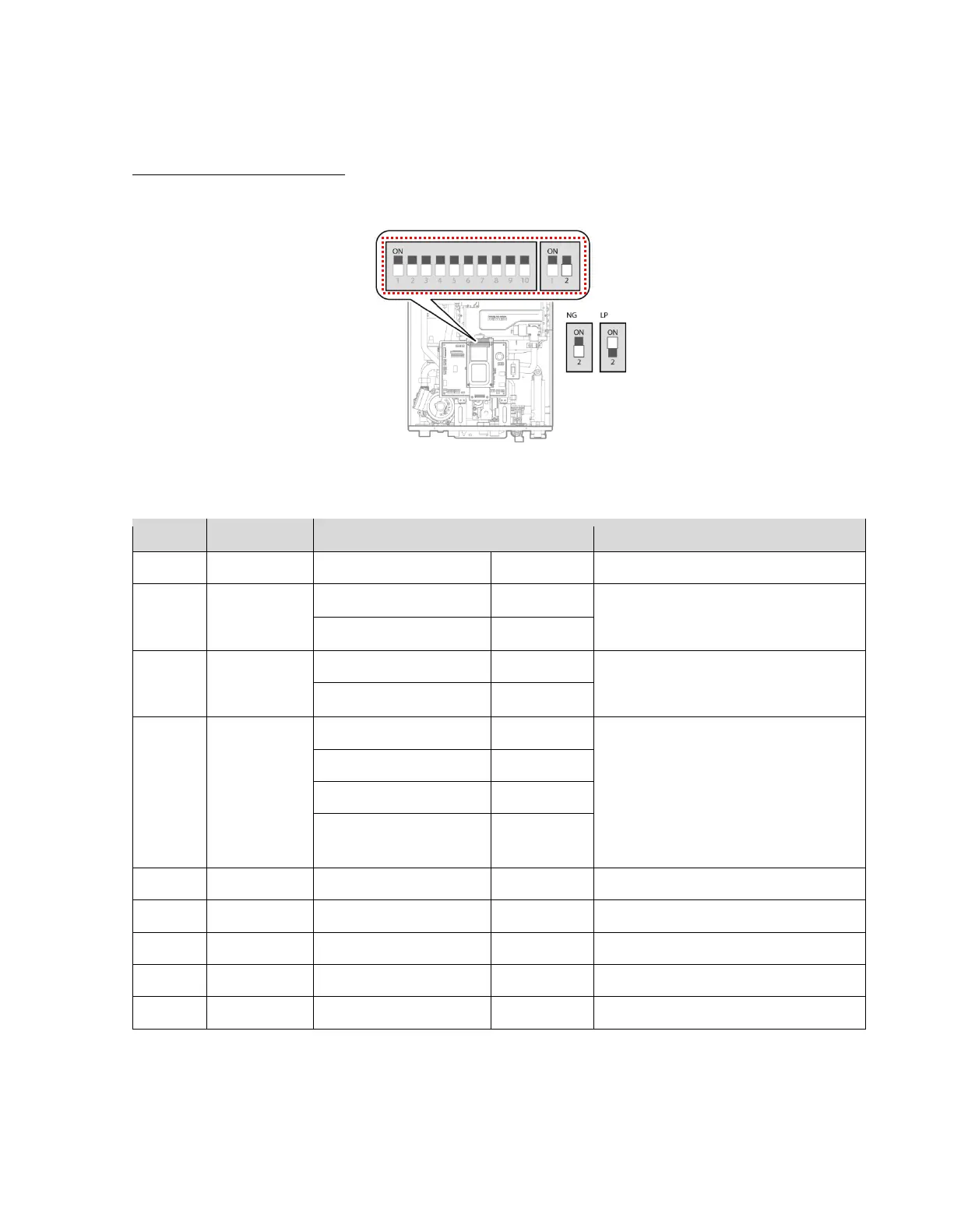Setting the Front Panel DIP Switches
Before change the settings, lift the rubber cover to access the front panel DIP switches.
Set of DIP Switches 1 (Set of 10)
The DIP SW 1 on the front panel configures the temperature ufnit, well pump, and high altitude settings.
2
Temperature
Unit
℃
℉
3 Well Pump
These settings are to be used with well system
when an external pump is wired to the boiler.
4 & 5 High Altitude
Above 2,000 ft (610 m), the boiler will de-rate
by 4% for each 1,000 ft (305 m) of altitude gain.
This boiler may be installed at elevations up to
10,100 ft (3,078 m) for use with Natural Gas
and 4,500 ft (1,370 m) for use with Propane. To
use the boiler at a specific altitude, the DIP
switches should be set as described above.
2,000-5,399 ft (610-1,645 m)
5,400-7,699 ft (1,646-2,346 m)
7,700-10,100 ft (2,347-3,078
m)
4-ON, 5-ON
