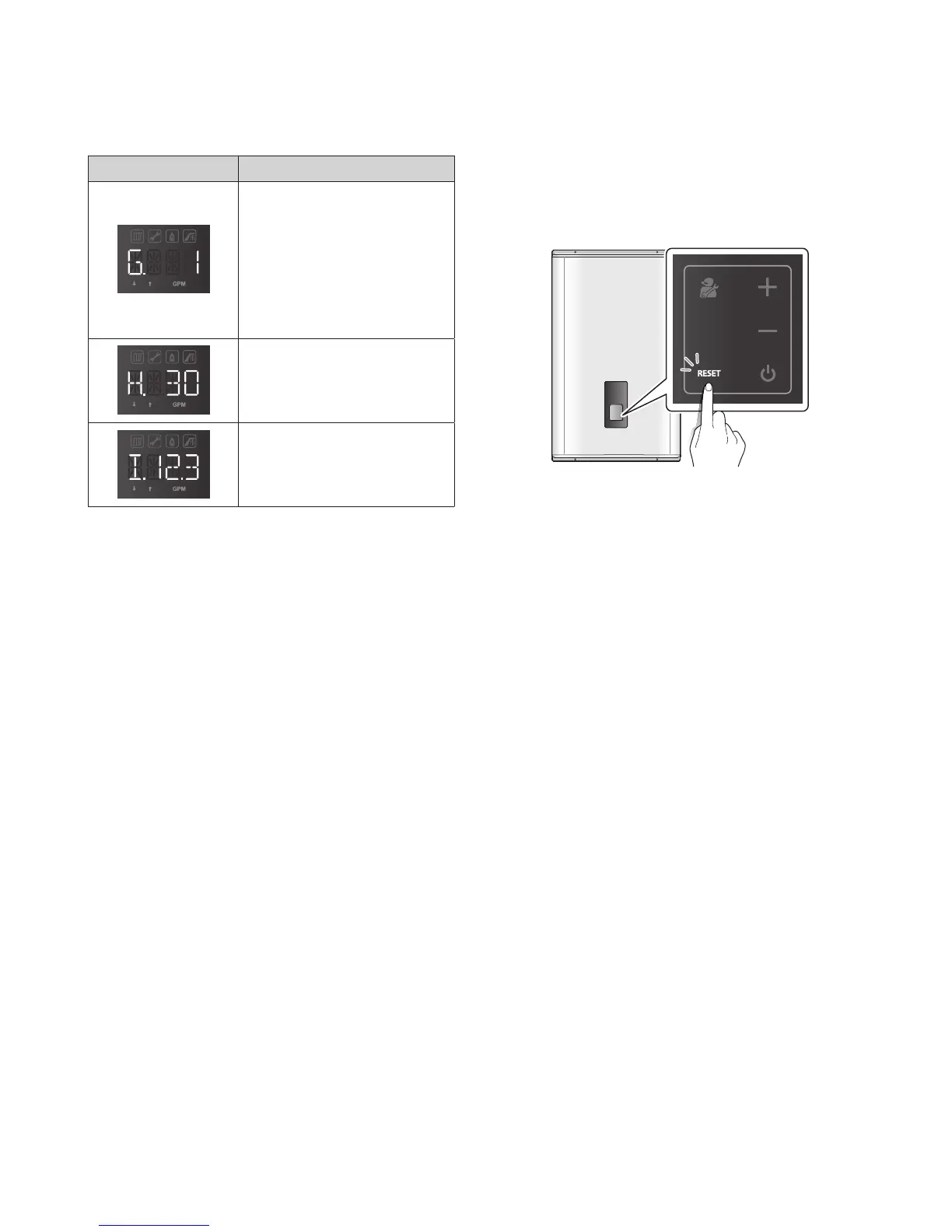Operating the Boiler 11
3.4 Resetting the Boiler
If an error message appears, you can try resetting the boiler to
resolve the problem. To reset the boiler, press the Reset button.
MODE
If resetting the boiler does not solve the problem, refer to the
Troubleshooting section of this manual or contact Technical
Support at 1-800-519-8794.
Display Description
psi
O/R
S
R
Outdoor reset curve
-: Not in use.
1: Finned tube baseboard
2: FAN coil
3: Cast iron baseboard
4: Low mass radiant
5: High mass radiant
6: Radiator
7: Custom (set by installer)
psi
O/R
S
R
Boost interval time (set by installer)
psi
O/R
S
R
Space heating water pressure in PSI
To exit the Information mode, press the Reset button.
