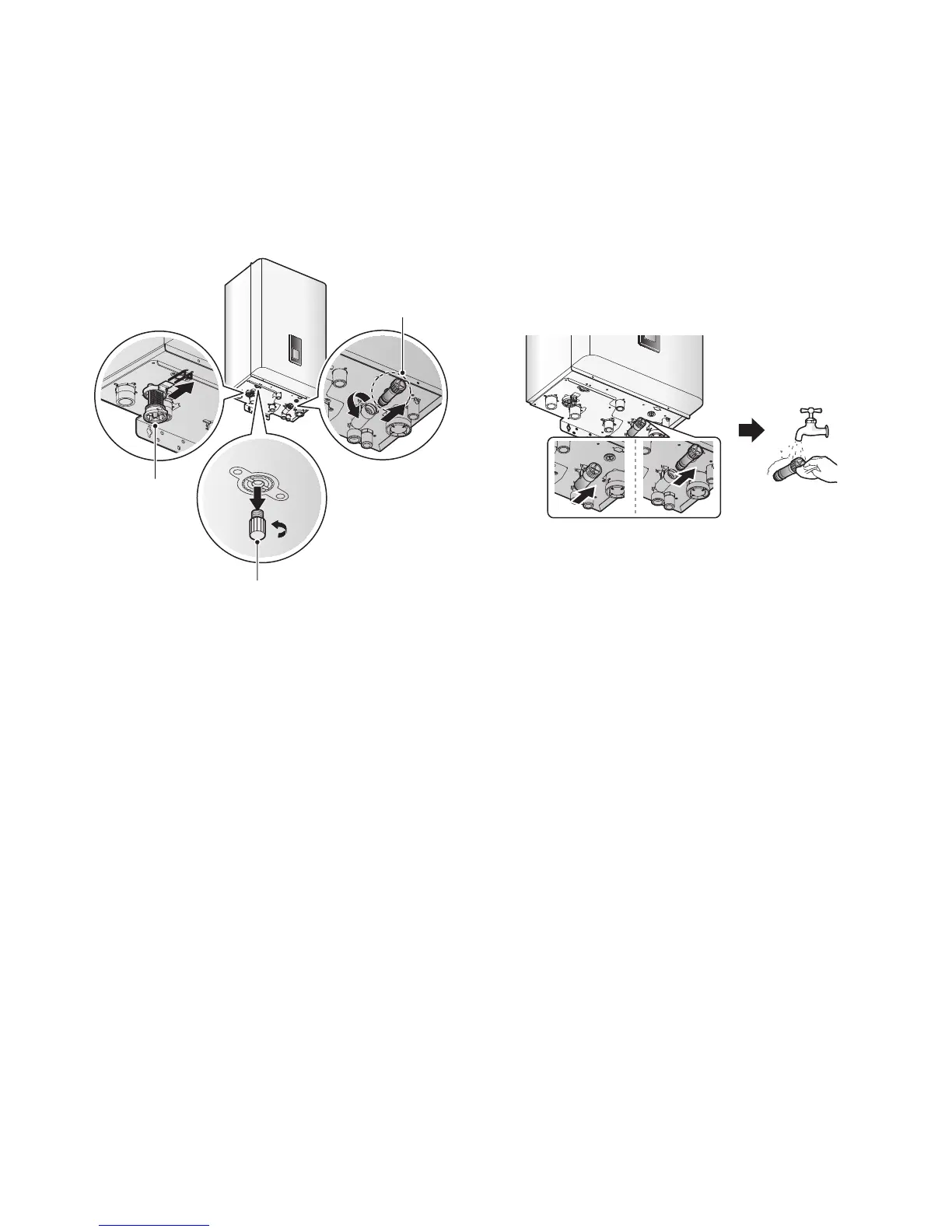Maintaining the Boiler 13
4.3 Cleaning the Inlet Water Filter (DHW
side)
To clean the filter:
1. Drain the DHW side of the boiler. Refer to “4.2 Draining the
Boiler” on page 12.
2. While the filter is removed, rinse it with clean running water
(cold) and, if necessary, scrub it clean with a brush.
3. Reinsert and tighten the filter.
4. Fill the boiler and check for proper operation.
5. Close off any heating zones that do not require draining and
open a purge valve to drain the space heating side. Open all
domestic hot water faucets completely to drain the water
heating side. The water that remains in the plumbing lines will
drain out.
Pump Drain Plug
Cold Water
Inlet Filter
Strainer
6. Remove the strainer from the bottom of the boiler.
7. Open the pump drain plug.
8. Remove the cold water inlet filter.
9. Allow the residual water to drain from the boiler.
10. When the water is completely drained, reinsert the cold water
inlet filter and close the pump drain plug.
11. To refill the boiler follow the steps of “Draining the Boiler” in
reverse.
