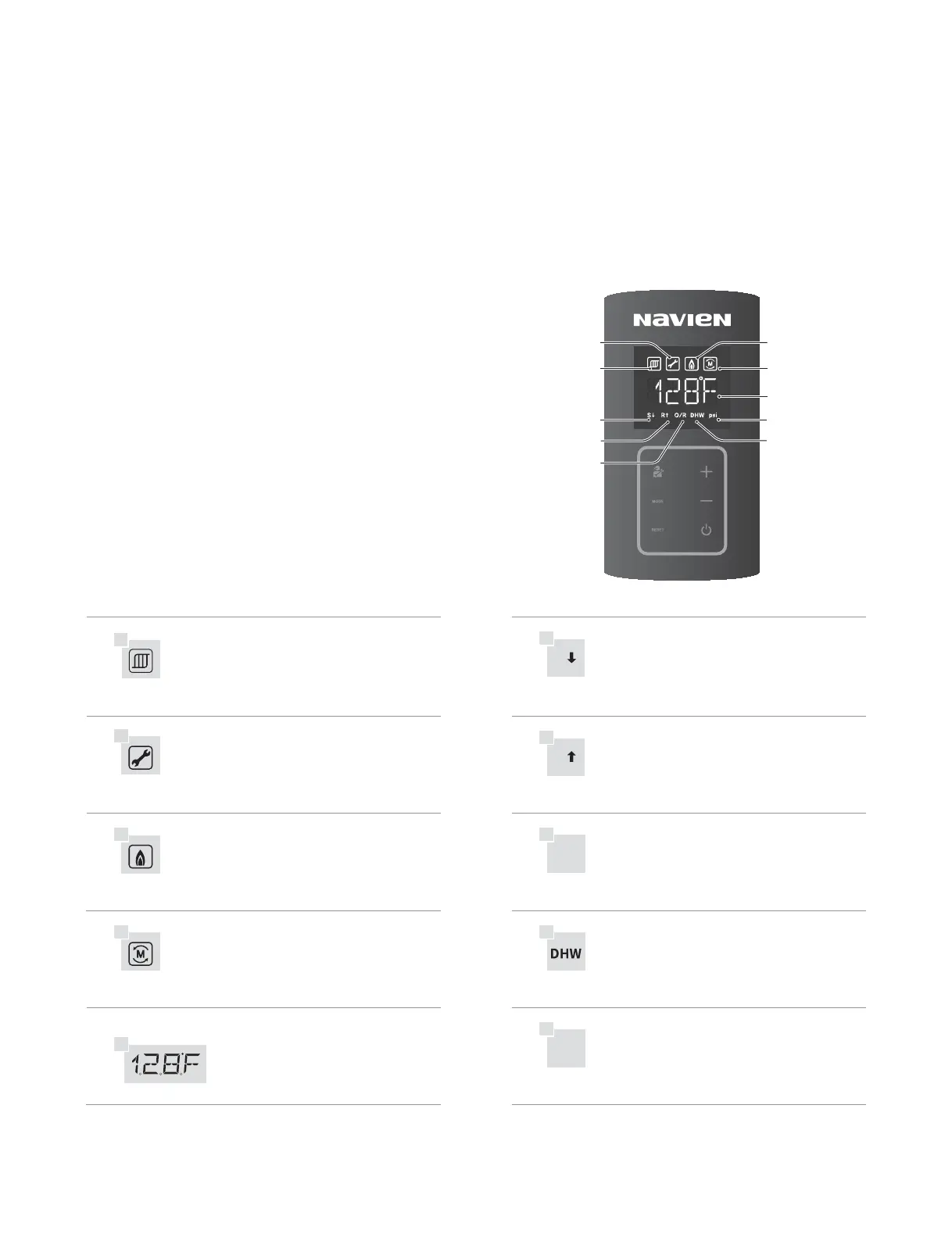About the Boiler 7
2.3 The Front Panel
The front panel allows you to adjust the temperature and view the operating status or error codes. Remove the protective sheet from the front
panel before using it.
2.3.1 Icons and Digital Display
The icons and digital display on the front panel provide important
information required for the boiler’s operation. Refer to the
following table for detailed information.
a
Space heating mode
f
S
Supply water control
Indicates space heating mode operation. Indicates supply water control status.
b
Error
g
R
Return water control
A code will appear on the display. Indicates return water control status.
c
Combusting
h
O/R
Outdoor Reset
Indicates burner operation. Indicates outdoor reset operation.
d
Master Unit
i
DHW Mode
Indicates Cascade mode operation. Indicates DHW priority mode operation.
e
Digital Display
j
psi
Psi
Indicates water pressure.
b
a
f
g
h
c
d
e
i
j
