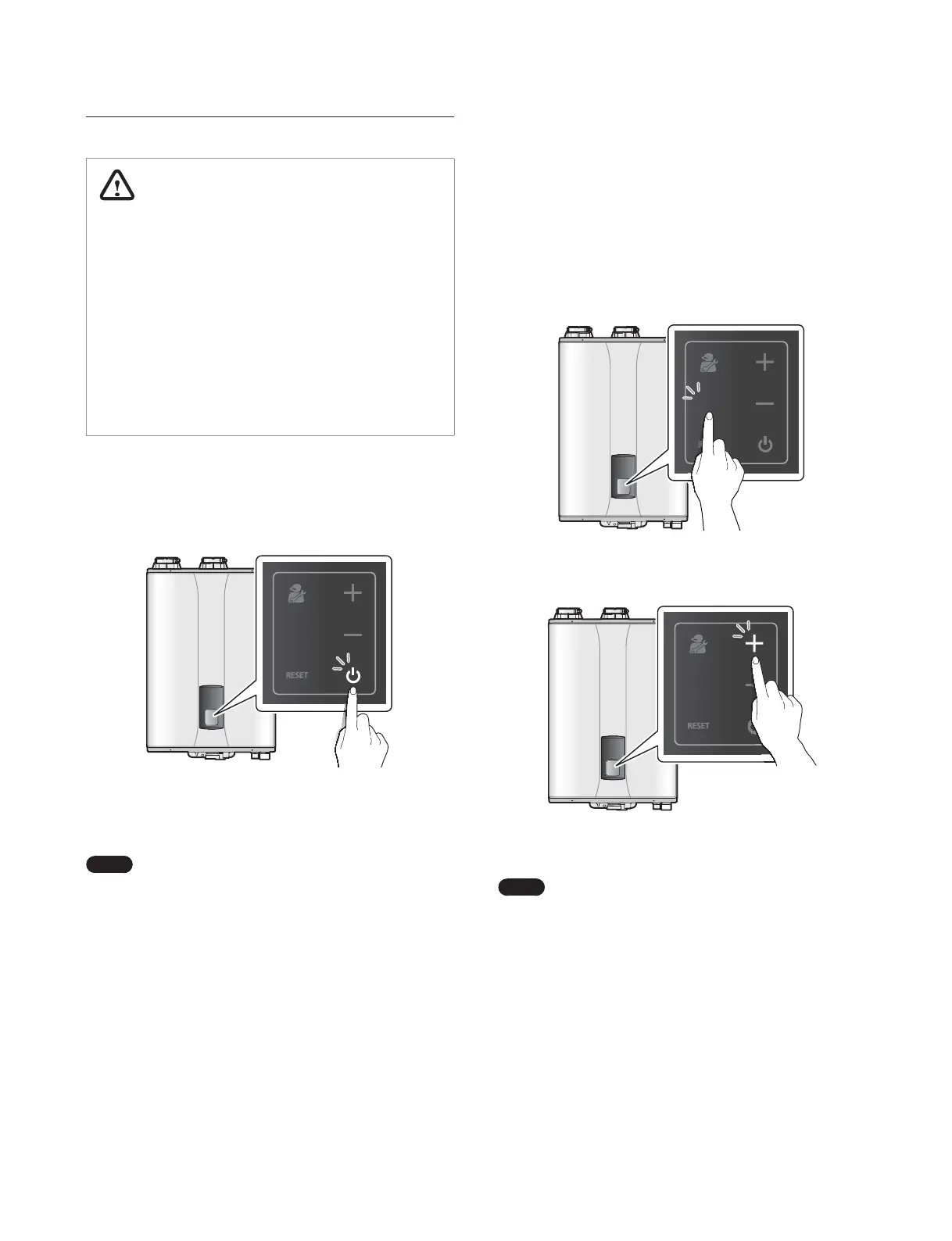Operating the Boiler 9
3.2 Adjusting the Temperature
3.2.1 Adjusting the Space Heating Temperature
To adjust the heating temperature:
1. Press the Mode button once. The space heating mode icon
turns on.
MODE
2. Press the + (Up) or – (Down) buttons until the desired
temperature appears on the display.
MODE
You can adjust the temperature while the display is flashing. Once
the display stops flashing, the temperature setting is stored.
Note
Ɣ
The Outdoor Reset Control will take precedence over
this temperature setting.
Ɣ
In case of outdoor reset sensor malfunction, the
boiler will operate at this set temperature.
Ɣ
Take note of the original heating temperature in case
you want to restore it to the default.
Ɣ
The default space heating supply water temperature
range is 104°F (40°C, Absolute MIN) to 180°F (82°C,
Absolute MAX).
Ɣ
The default space heating return water temperature
range is 86°F (30°C, Absolute MIN) to 149°F (65°C,
Absolute MAX).
Ɣ
You can adjust the temperature range in the
parameter settings menu.
Ɣ
The boiler will retain your settings during a power
outage.
WARNING
Follow the instructions below to avoid unsafe operating
conditions that could cause property damage, severe personal
injury, or death.
Ɣ
Ensure that the boiler is filled with water before turning it on.
Ɣ
If overheating occurs or the gas supply fails to shut off, shut
off the gas supply to the boiler by using the manual gas
valve.
Ɣ
If any part of the boiler has been submerged in water, do not
use this appliance and immediately call a qualified service
technician. The boiler must be replaced.
3.1 Turning the Boiler On or Off
To turn the boiler on or off, press the Power button for 0.3 seconds.
MODE
When the power is on, the boiler supply water temperature will
appear with the water pressure on the front panel display in
5 second intervals.
Note
When displaying the boiler supply water temperature,
the supply or return water icon turns on, depending on
the space heating control mode.
3. Operating the Boiler
