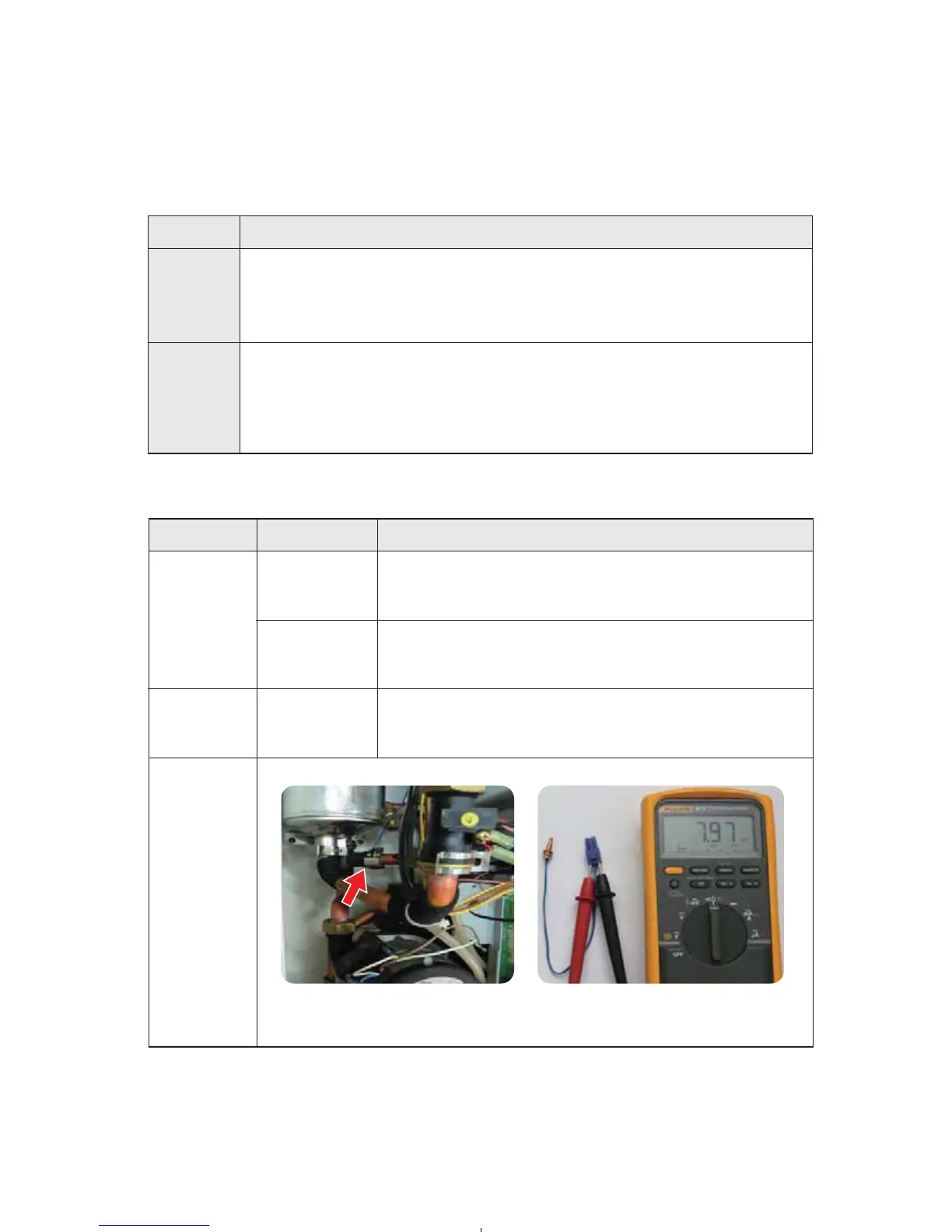5.17. 33Error
Error occurrence conditions and check items.
DescriptionError
33E
Direct water
temperature
sensor
short-circuit
Check items
If an error (open: 248ȕor higher) in the cold water temperature sensor is detected,
the system displays the 33E (cleared automatically) error message on the remote
controller and the PCB. The boiler maintains the Safety-Shutdown status.
1. Check if the hot water temperature sensor connector is wet due to any reason,
including leakage.
2. Replace the defected cold water temperature senso
r.
3. Replace the PCB.
©Navien America Inc. 2010 NR/NP series service Manual
103
Version 2.0
Check methodError
Defective
sensor
Other tr ouble
Defective
temperature
sensor connector
Temperature
sensor
Defective
PCB
< Direct water temperature sensor / Blue 2P > < Check the hot water temperature sensor >
Check if the hot water temperature sensor connector or the PCB
harness terminal is wet due to any reason, including leakage.
Measure the temperature sensor resistance.
Replace the sensor if it
is 0 Ω.
If the trouble continues despite the checking of above items,
replace the PCB.
Cause
Check method
