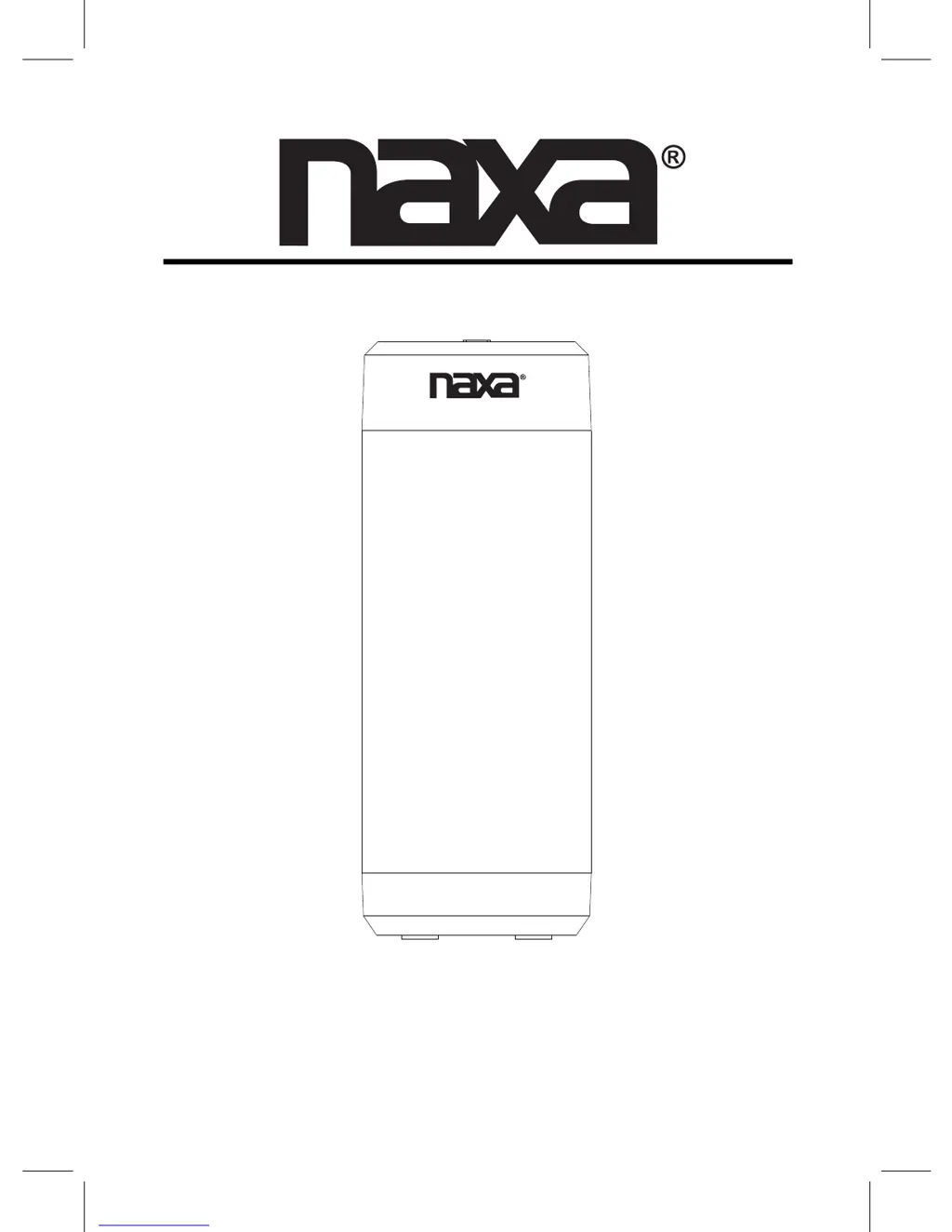Why is the Bluetooth not working on my Naxa NAS-5003?
- JJames SanchezAug 2, 2025
If the Bluetooth is not working on your Naxa Speakers, it might be due to one of the following reasons: * The external Bluetooth device has not been paired with the unit. You should pair the external Bluetooth device to the unit. * The external Bluetooth device is too far from the unit. Try placing the external Bluetooth device closer to the unit.