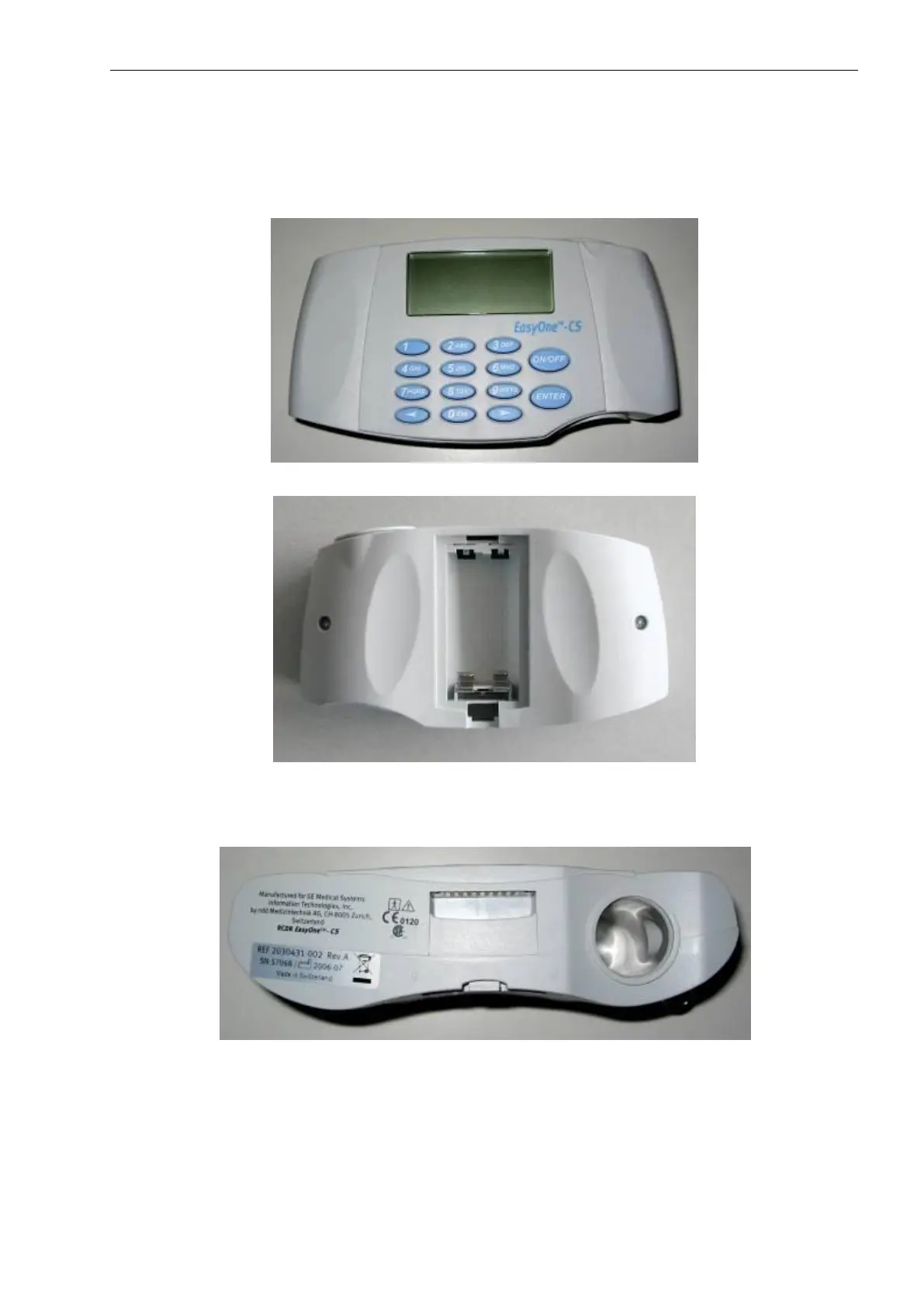2030434-006 Rev. E EasyOne-CS Field Service Manual Page 4
5 Technical Details
5.1 EasyOne-CS Spirometer Handheld Unit
The following pictures show the top, rear and bottom views of the EasyOne-CS.
Figure 2: Top view of EasyOne-CS
Figure 3: Rear view with empty battery compartment
The two screws on the back side are used to open EasyOne-CS. With the exception of the lithium
battery there are no serviceable parts inside the unit. Therefore do not open the unit!
Figure 4: Bottom view of EasyOne-CS
The bottom view shows the name plate, the serial number and the EasyOne-CS-to-Screen-Connector.