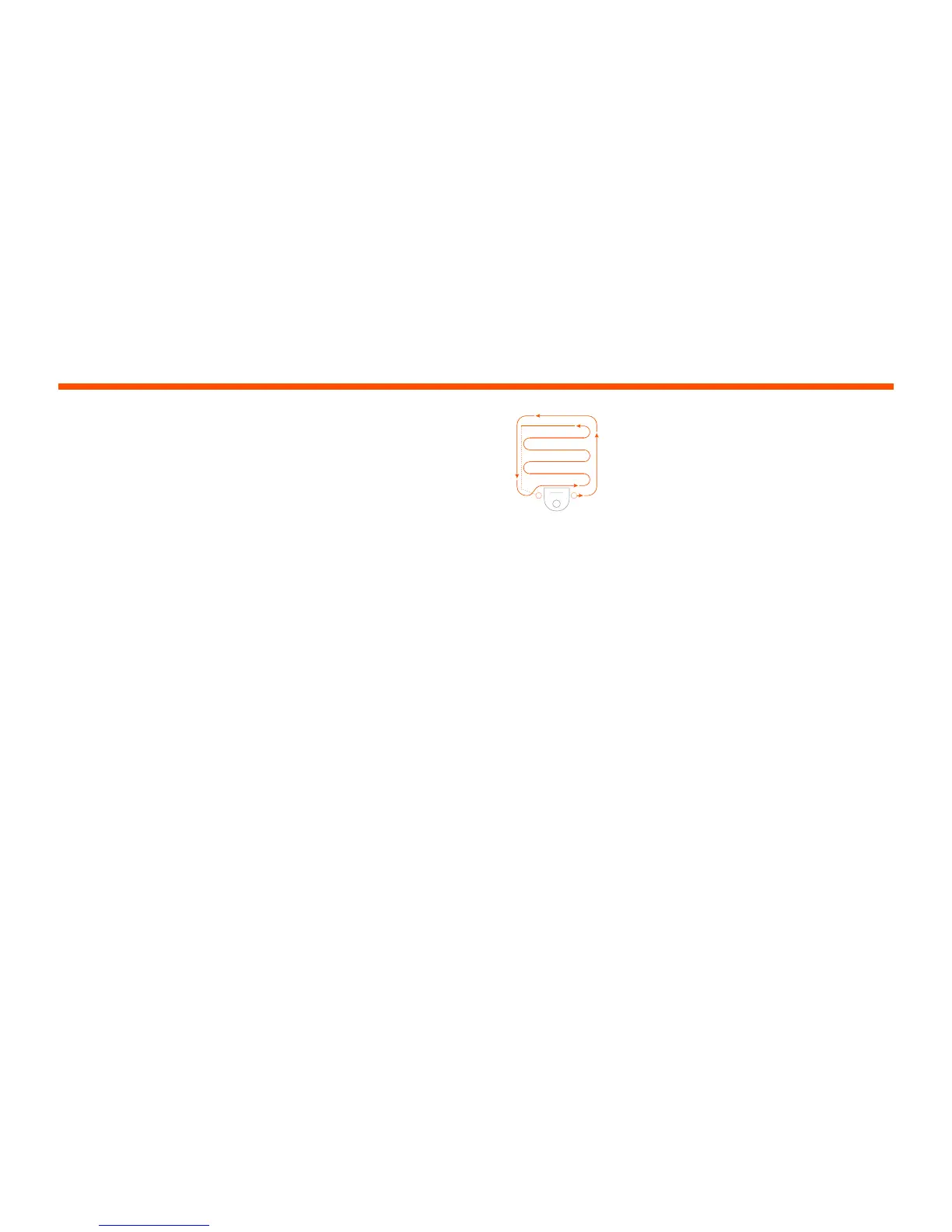8
SPOT CLEANING
To start a Spot Cleaning,
select Spot, and press the
Start button in the Neato
app. Your Neato robot
will clean a 7’x7’ area.
SCHEDULING YOUR
NEATO ROBOT
Set up a schedule for regular vacuuming. You
can set your preferences based on cleaning
days and times.
NOTE If you are going away, you can turn the
Enable Schedule setting o to put the schedule
on hold.
PUSH NOTIFICATIONS
By turning on push notifications in the app,
your robot can notify you about its status.
Your phone/tablet will display messages
such as cleaning complete, alerts, etc.
HOUSE CLEANING
To start a House Cleaning, press the Start
button in the Neato app, and your Neato
robot will clean the entire floor on one level
automatically moving from room to room.
NOTE: If you press the Start Button in the
Neato app and the robot cannot find its
location on MyFloorPlan, you will be notified
of this and prompted to either cancel or
clean anyway. If you select “clean anyway,”
the robot will not use MyFloorPlan or respect
any “No-Go” Lines, so you will need to use
the boundary markers to keep the robot out
of any areas you don’t want it to clean.
From the app you can Start, Pause, Resume,
Stop, and Return to Start/Base.
NOTE When canceled mid-cleaning, your
robot will stop in place. You can ask your
robot to return to its base station using the
Neato app. If the robot has detected the base,
it will attempt to return to base and dock.
ROBOT SOFTWARE UPDATES
Keep the software on your robot current.
You can initiate a robot software update
using the Neato app.
SMART WATCH CAPABLE
If you have an Apple Watch or Android
Wear smart watch, you can access some
features on your watch such as start, stop,
and receiving notifications. Your watch needs
to be in the vicinity of your smartphone for
these features to be accessible. After you
have paired your smart watch with your
smartphone, go to the watch app on your
smartphone and turn access on to the Neato
app to view features on your watch.
TROUBLESHOOTING
YOUR DEVICE
When an error occurs during operation of the
robot, you can click the error link in the Neato
app to see what it means and what to do. For
additional information on troubleshooting
your device, please see Help in the app.
Place your robot
centered and
facing the area
to be cleaned.
