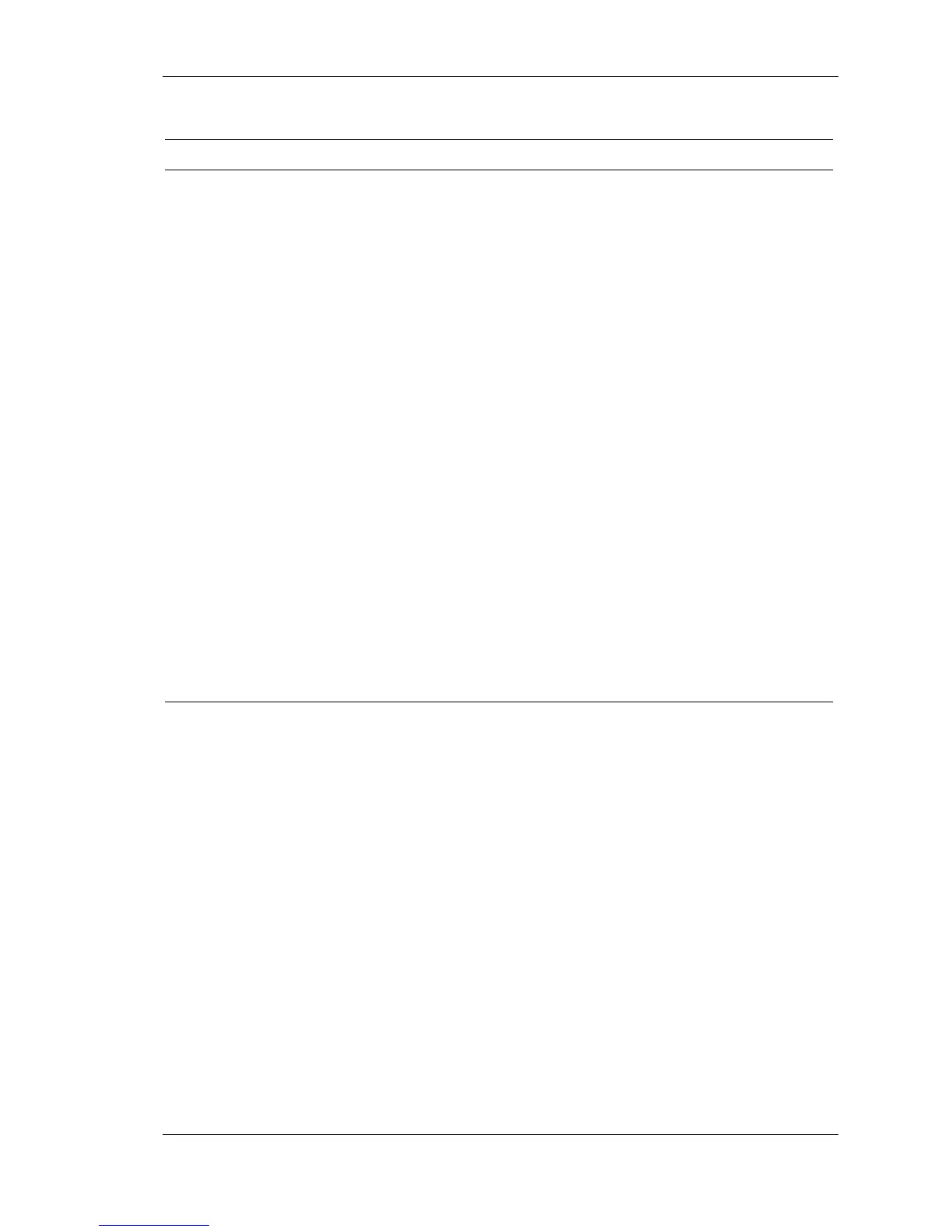Configuring the System 3-7
Main Menu Items
Menu Item Settings (default is bold)
System Time
Set system time in this field. Press Tab or
Enter to move between hour, minute, and
second fields.
Example: 09:30:50
System Date
Set system date in this field. Press Tab or
Enter to move between month, date, and
year fields.
Example:
11/8/2000
Language
English (US), Japanese
Selects the display language for the BIOS.
Legacy Diskette A Disabled
360 KB 5 1/4”
1.2 MB 5 1/4”
720 KB 3 1/2”
1.44/1.25 MB 3 1/2”
2.88 MB 3 1/2”
Selects the diskette drive type.