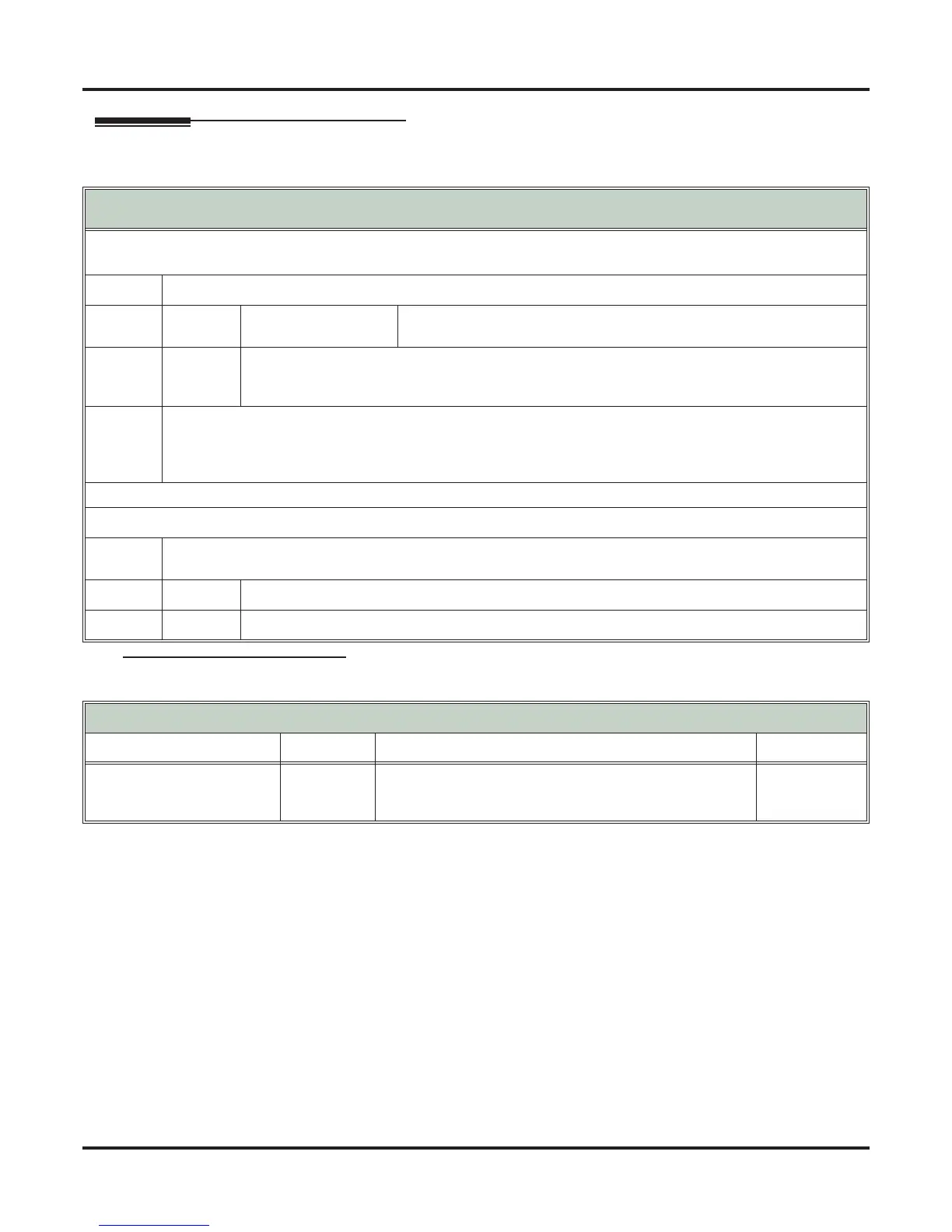Conversation Record
40 ◆ IntraMail Features DSX Feature Handbook
Operation
User Programmable Feature
Conversation Record
[Super Display Soft Key] - [Keyset Soft Key]
To record your active call in your mailbox:
• Only one party on a call can use Conversation Record at any one time. This includes Intercom calls and Conference calls.
1.
Do one of the following.
a.
[Record] [More + Rec]
Select to enable Conversation Record.
• The Conversation Record soft key is only available for outside calls.
b.
Press your Conversation Record Feature Key.
• The record key can be assigned to yours or a co-worker’s mailbox.
• The key will flash fast (green) on your keyset; flash fast (red) on your DSS Console.
2.
Once recording begins:
• You and your caller hear the voice prompt “Recording.”
• You see: RECORD MAILBOX XXX
(where XXX is the number of the mailbox into which the conversation is recording).
To turn Conversation Record off:
1.
Do one of the following.
• The portion of the call already recorded is sent to your mailbox as a new message.
a.
Press V-MAIL.
b.
Press a Record Feature Key on your extension or DSS Console.
Setting up a Conversation Record Key
Feature Mnemonic Operation Access Level
Voice Mail
#KP (#57)
#KP
+ Press key you want to program + HOLD + Dial 17
+ Enter mailbox number or 0 for your own mailbox +
HOLD + SPEAKER twice to exit.
3-5
