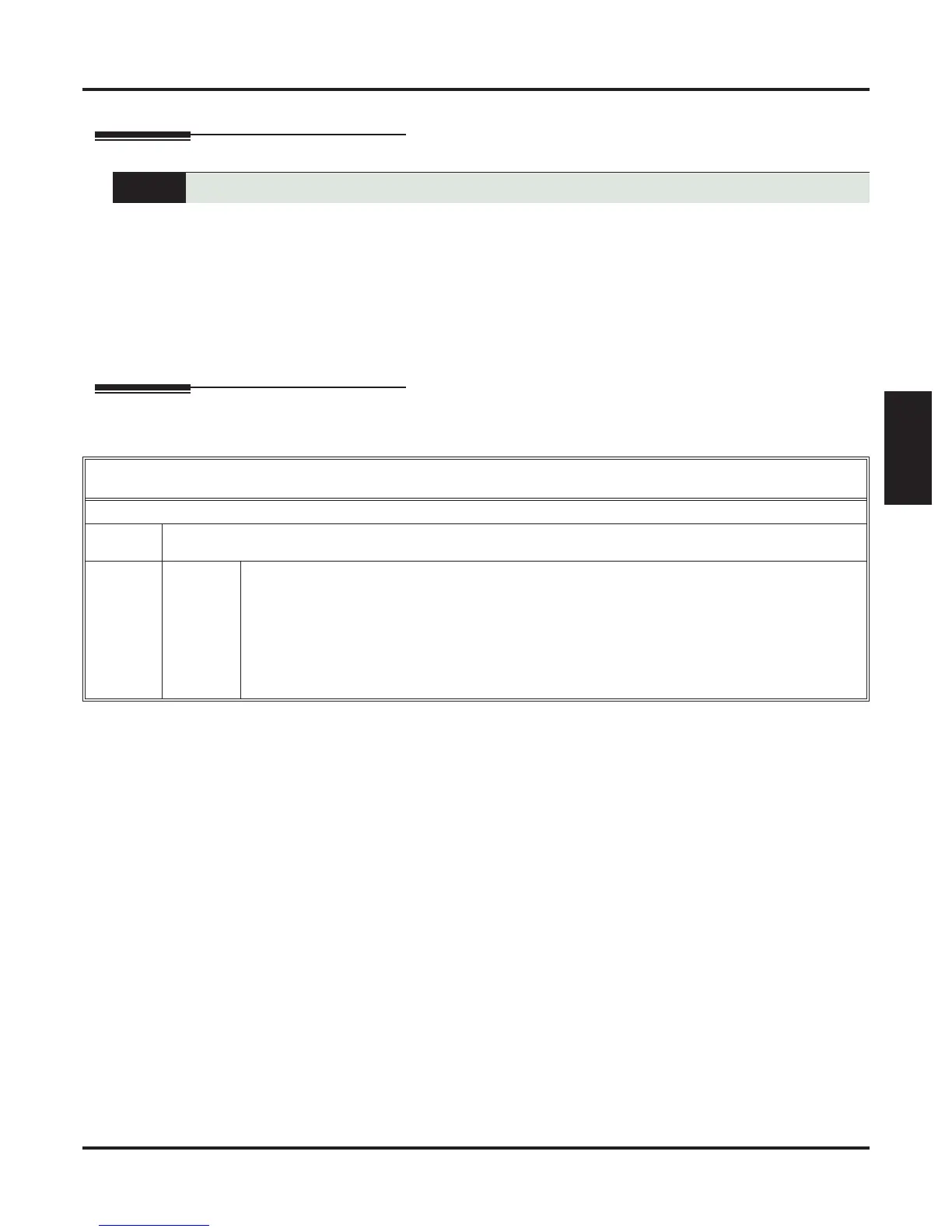Make Call
DSX Feature Handbook IntraMail Features ◆ 67
IntraMail
Features
Make Call
Description
Make Call lets a Subscriber Mailbox user listen to a voice message and dial MC to return the call without
knowing their caller’s phone number. Make Call automates returning messages since you don’t have to dial
the message sender’s telephone number. Make Call is always available for messages received from co-work-
ers. Make call is available for messages received from outside callers if the system has Caller ID enabled
(and provided by the connected telco).
While listening to a message at a Super Display Telephone, first 2 lines of the display show the callers num-
ber (or extension) in addition to the date and time the message was left. At a 22-Button or 34-Button Tele-
phone, the first line of the display shows the date and time the message was left.
Operation
A Subscriber Mailbox user can dial
MC
to return a call without knowing their caller’s number.
Using Make Call from your Mailbox
[Super Display Soft Key] - [Keyset Soft Key]
Log onto Subscriber Mailbox.
L (5)
Listen to the message for which you want to make a return call.
[Listen] - [Lstn]
MC (62)
Dial this code while listening to the message you want to return.
[Callback] - [N/A]
• Make Call automatically places a return call to the co-worker that left you the message.
• If your system has Caller ID, Make Call can automatically place a return call to your out-
side caller.
• If you hear “Your call cannot go through,” your system’s Caller ID is not properly set up.
You go right back to the listen mode for the message you were listening to when you tried
the Make Call.
