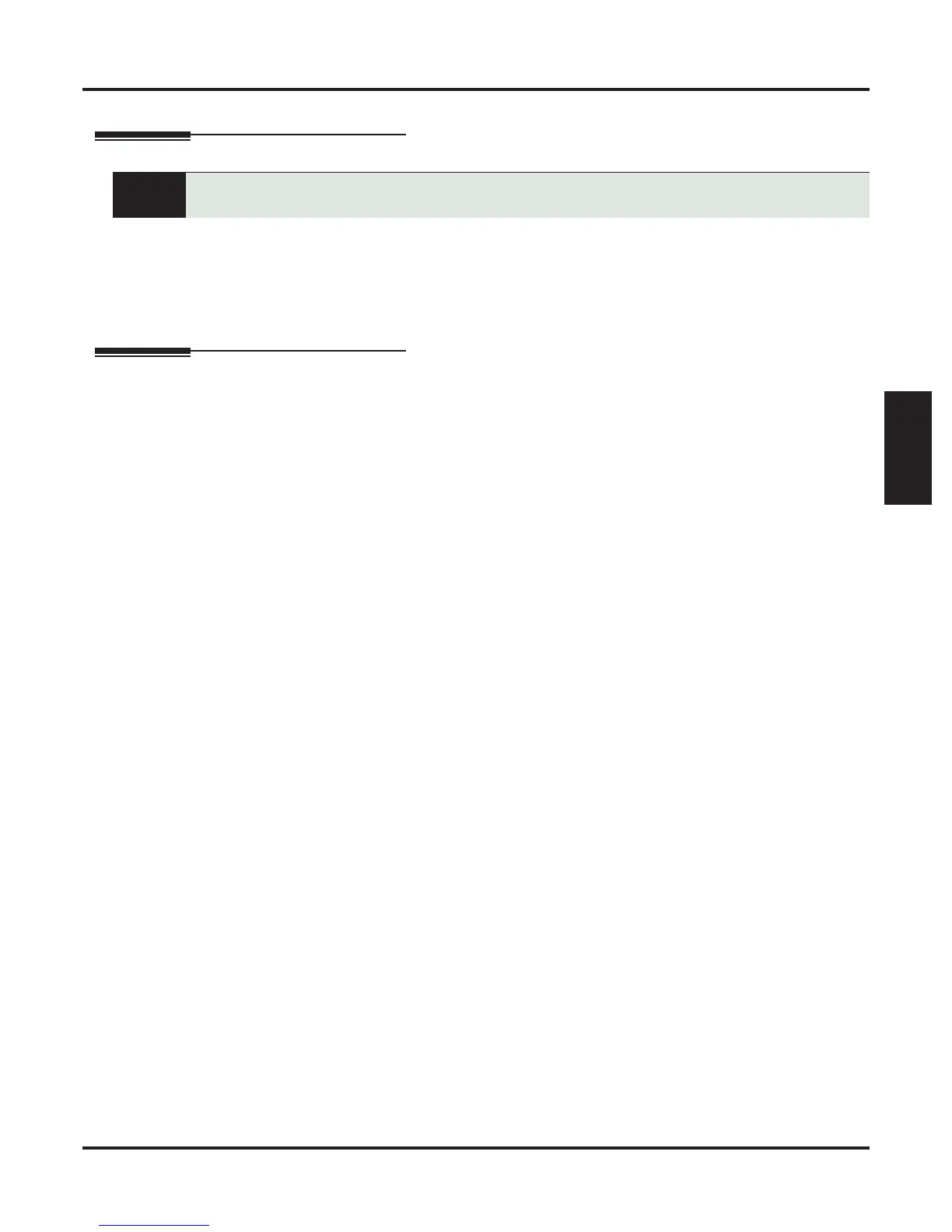Message Playback Direction
DSX Feature Handbook IntraMail Features ◆ 77
IntraMail
Features
Message Playback Direction
Description
When you dial L (5) after logging into your mailbox, IntraMail will play messages in either LIFO (last-in-
first-out) or FIFO (first-in-first-out) order. If you prefer to hear new messages first, enable LIFO (last-in-first-
out) listening order. The newest (last-in) messages are at the top of the message list and the oldest messages
are at the bottom of the list. If you wants to be reminded of oldest messages first, enable FIFO (first-in-first-
out) listening order. The oldest (first-in) messages are at the top of the message list and the newest messages
are at the bottom. Check with your system administrator to have this set up.
Operation
N/A
An extension user can listen to their messages in either LIFO (last-in-first-out) or FIFO (first-in-
first-out) order.
