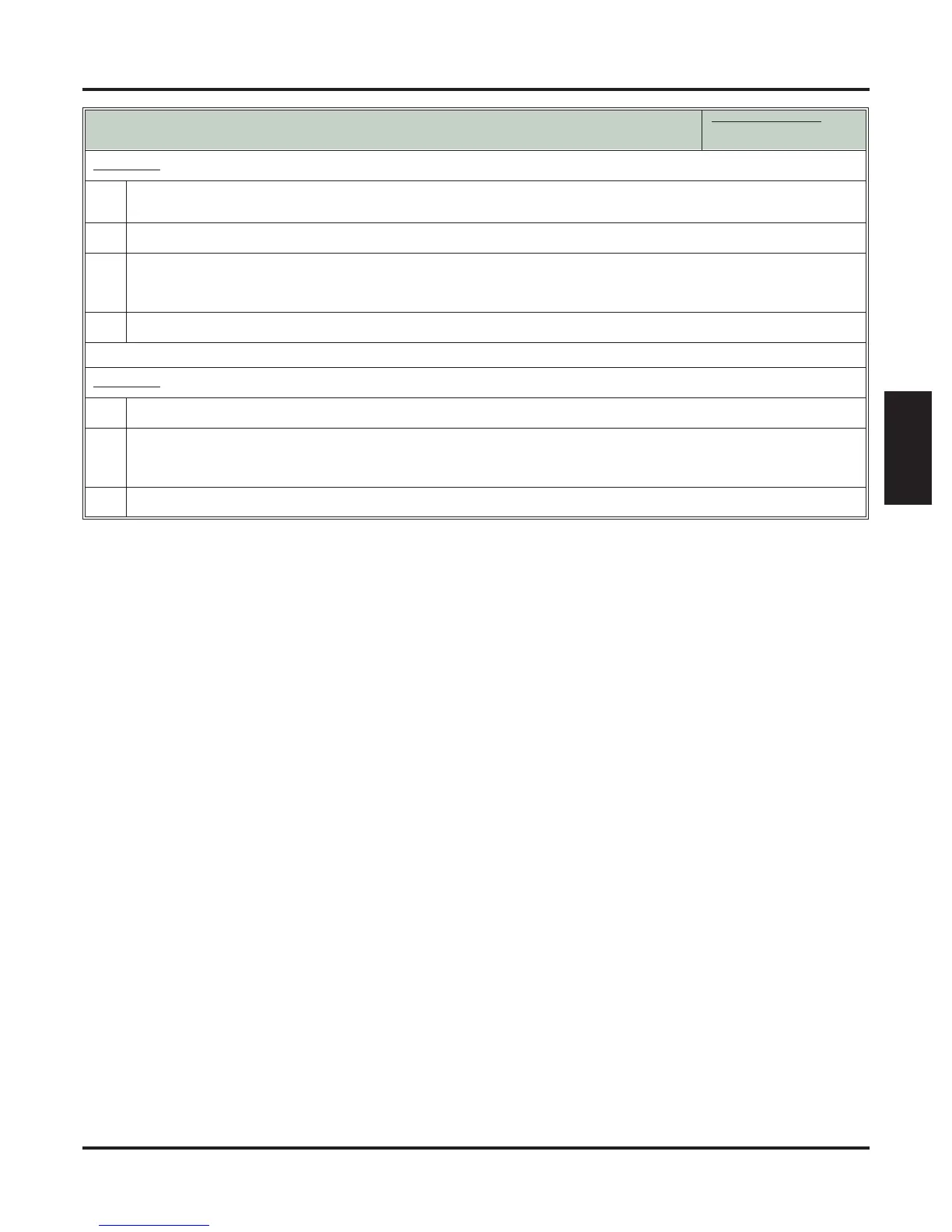Transfer to a Mailbox
DSX Feature Handbook IntraMail Features ◆ 87
IntraMail
Features
Method C (Using a Call Coverage key)
1.
Press TRANSFER.
• If your extension has Hotline Automatic Transfer, skip this step.
2.
Press the Call Coverage key.
3.
Press V-MAIL.
• Voice mail will prompt your caller to leave a message.
• The caller will hear the entire mailbox greeting after the Transfer goes through.
4.
Press SPEAKER to hang up.
Method D (Using a Hotline key)
1.
Press the Hotline key.
2.
Press V-MAIL.
• Voice mail will prompt your caller to leave a message.
• The caller will hear the entire mailbox greeting after the Transfer goes through.
4.
Press SPEAKER to hang up.
Transferring Calls to a Mailbox
In these instructions:
[Super Display Soft Key]
[Keyset Soft Key]
