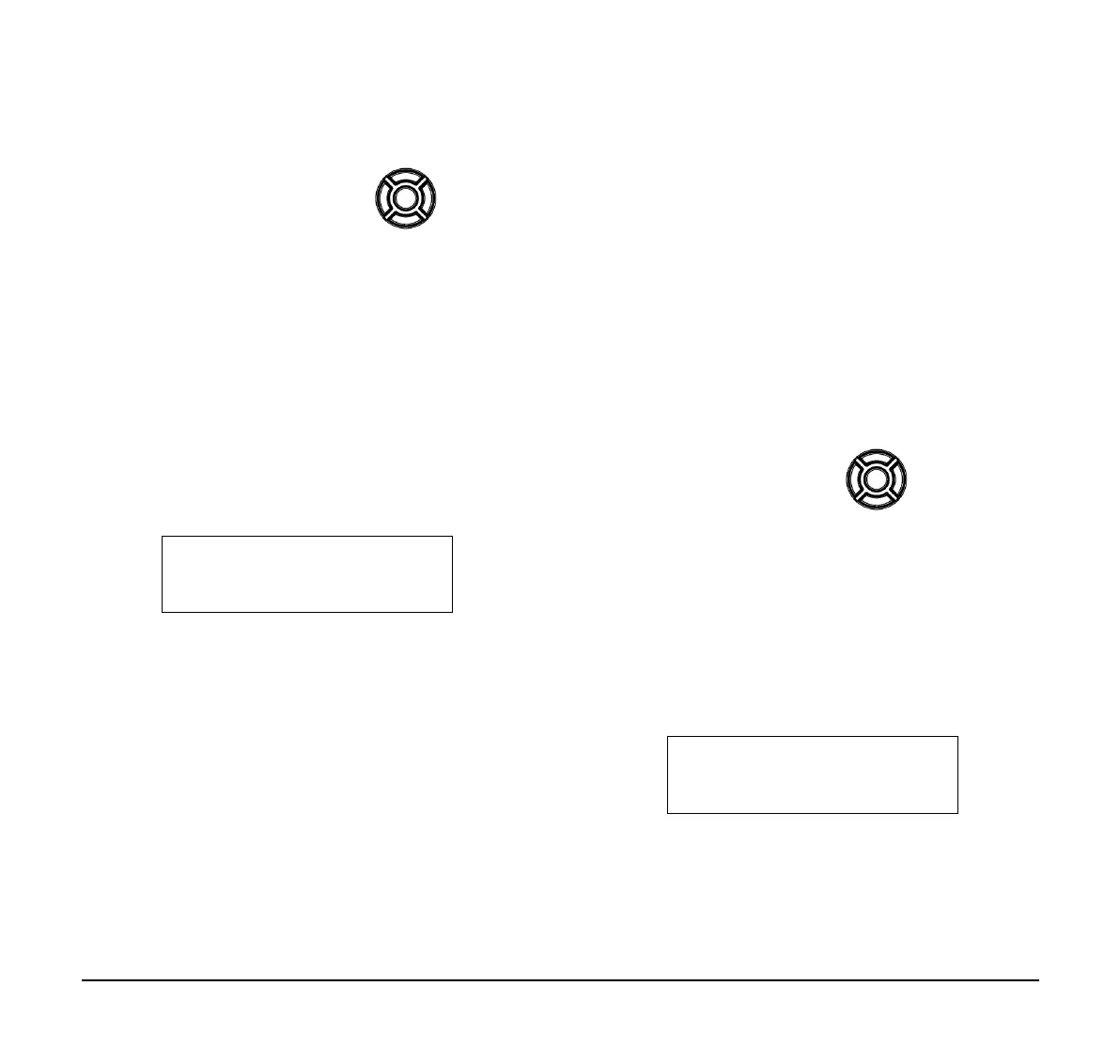23
Last CO/PBX Number Redial
(1) Without lifting the handset,
press the Redial key.
(2) To redial the last number, press #.
-OR-
Search for the desired number from the Redial
List by pressing the List Softkey and then the
Redial Softkey.
(3) Press the Up Arrow/Down Arrow or VOLUME
UP/VOLUME DOWN keys to search for the
desired number.
(4) Lift the handset or press Speaker to place the
call.
Speed Dial – System/Group/Station
To dial a Station Speed Dial number:
(1) Press the Speaker key.
(2) Dial #7 (default Service Code).
Note: To preselect, press a Line key in step 1 (instead
of Speaker).
(3) Dial the Station Speed Dial buffer number (0~9):
1 = Station Speed Dial buffer 1
2 = Station Speed Dial buffer 2
:
:
0 = Station Speed Dial buffer 10
Note: The stored number dials out.
Note: Unless you preselect, Trunk Group Routing
selects the trunk for the call. The system may optionally
select a specific Trunk Group for the call.
Note: If you have a DSS Console, you may be able to
press a DSS Console key to chain to a stored number.
To dial a Station Speed Dialing number:
(1) Press the Speaker key.
(2) Dial #2 (default Service Code).
-OR-
(3) Press the Redial key.
-OR-
(4) Press the System Speed Dialing key (Service
Code 751:27).
Note: To preselect, press a Line key in step 1 (instead
of pressing Speaker).
(5) Dial the Station Speed Dial buffer number
(Default: 000~999).
The stored number dials out.
Note: Initially (at default), there are 1000 System Speed
Dial buffers.
Note: Unless you preselect, Trunk Group Routing selects the
trunk for the call. The system may optionally select a specific
Trunk Group for the call.
92142622000 NEC
2-13 WED 5:28PM
Conf Rpt Save Trf
