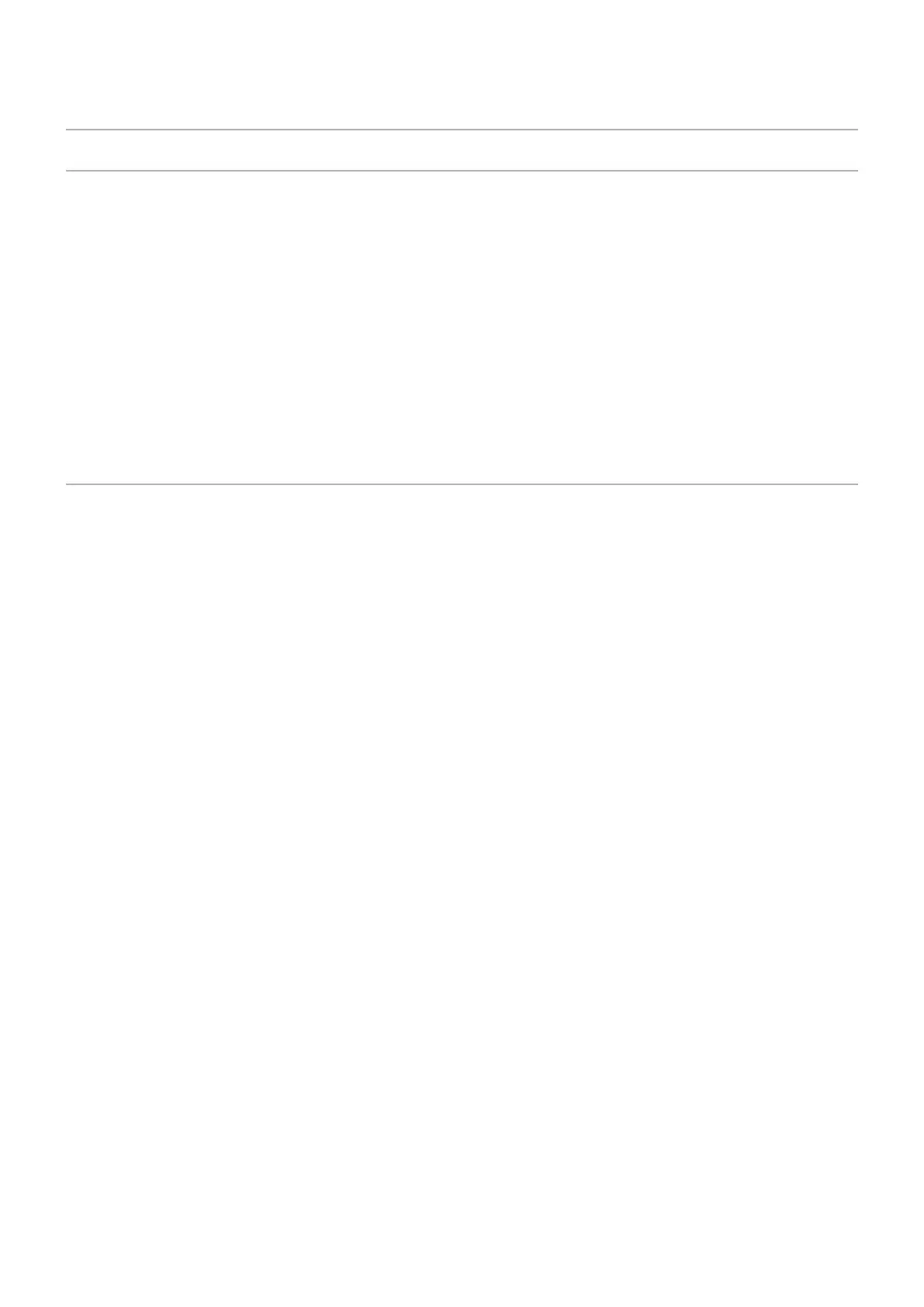English - 8
To realize the maximum ergonomic benets, we recommend the following:
• For optimum performance of the monitor, allow 20 minutes for warming up. Avoid reproduction of still patterns on the monitor
for long periods of time to avoid image persistence (after image effects).
• Rest your eyes periodically by focusing on an object at least 5 feet away. Blink often.
• Position the monitor at a 90° angle to windows and other light sources to minimize glare and reections.
• Adjust the monitor’s brightness, contrast and sharpness controls to enhance readability.
• Get regular eye checkups.
• Use the preset Size and Position controls with standard input signals.
• Use the preset color settings.
• Use non-interlaced signals.
• Do not view the primary color blue on a dark background. It is difcult to see and may cause eye fatigue due to insufcient
contrast.
• When the LCD screen is dusty, please gently wipe with a soft cloth.
• Clean the LCD screen surface with a lint-free, non-abrasive cloth. Avoid using any cleaning solution or glass cleaner!
• Please do not rub the LCD screen with a hard or abrasive material.
• Please do not apply pressure to the LCD screen surface.
• Please do not use OA cleaner as it will cause deterioration or discoloration on the LCD screen surface.
• Unplug the power supply.
• Gently wipe the cabinet with a soft cloth.
• To clean the cabinet, dampen the cloth with a neutral detergent and water, wipe the cabinet and follow with a dry cloth.
DO NOT clean with benzene thinner, alkaline detergent, alcoholic system detergent, glass cleaner, wax, polish cleaner,
soap powder, or insecticide. Rubber or vinyl should not be in contact with the cabinet for an extended period of time.
These types of uids and materials can cause the paint to deteriorate, crack or peel.
Continuous operating time and warranty.
This product is designed for a maximum daily use of 16 hours. Continual use in excess of 16 hours per day is not
covered by the warranty.